Submitted:
06 September 2024
Posted:
09 September 2024
You are already at the latest version
Abstract
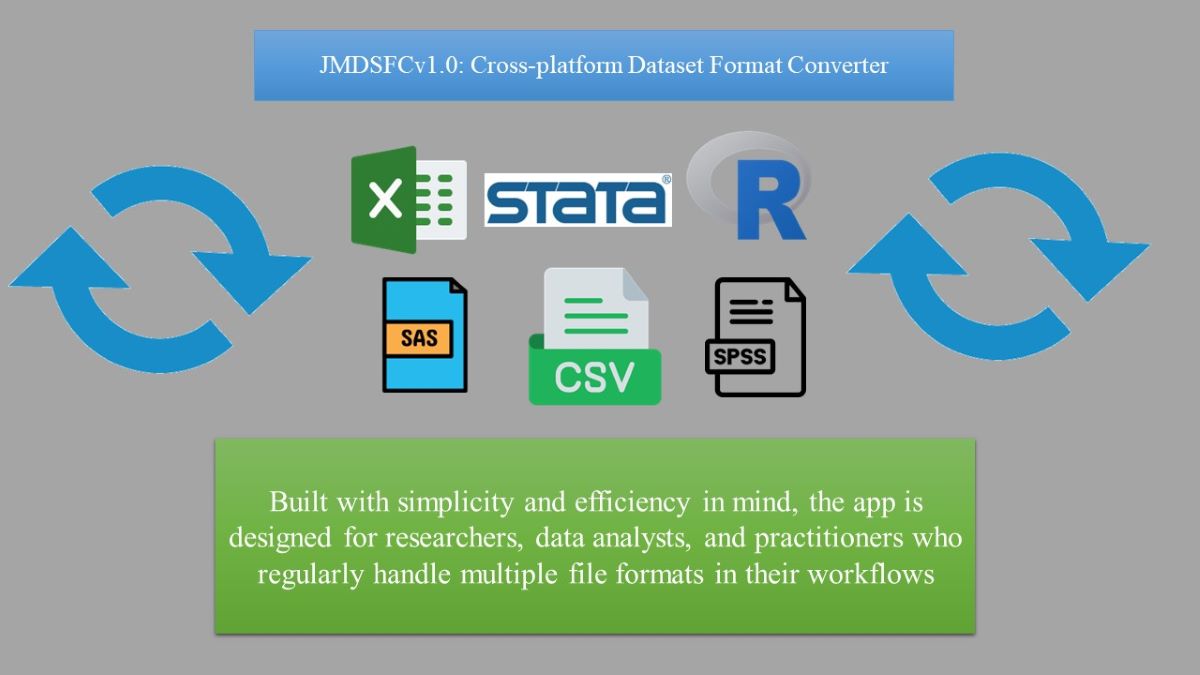
Keywords:
Rationale for Developing JMDSFCv1.0: Dataset Format Converter
Software’s Approach
Key Features and Workflow:
- User Interface Design: The interface of JMDSFCv1.0 is designed with simplicity and clarity in mind, ensuring accessibility for both novice and experienced users. The app provides a file input field where users can upload datasets in various formats, such as CSV, Excel, SAS, SPSS, Stata, and RData. A drop-down menu allows users to select the desired output format, simplifying the conversion process [22,23,24,25].
- File Format Support: JMDSFCv1.0 supports a wide range of data formats, including CSV, Excel (.xlsx), SAS (.sas7bdat), SPSS (.sav), Stata (.dta), and RData (.rdata/.RDATA) [19,20,21]. This broad format compatibility ensures that the application can cater to a variety of user needs, regardless of their preferred data analysis software.
- Real-Time Progress Indicator: The app features a progress bar that updates in real-time during the conversion process. This feature is particularly valuable for larger datasets, as it provides users with a clear indication of how far along the conversion process is, preventing unnecessary delays or confusion.
- Automated Conversion Logic: The core functionality of JMDSFCv1.0 is driven by automated conversion logic. Once a dataset is uploaded and the target format is selected, the app automatically handles the conversion using appropriate R libraries. For instance, readr is used for CSV files, readxl for Excel, haven for SAS, SPSS, and Stata, and native R functions for RData. After conversion, the app enables users to download the newly formatted file directly.
- Download Feature: The app’s download button becomes visible only after the conversion process is complete, ensuring that users can confidently retrieve their dataset in the desired format. This feature minimizes errors and improves the overall user experience.
- Transparency and Feedback: JMDSFCv1.0 is designed to provide users with continuous feedback, both through the progress bar and the file preview functionality. This transparency ensures that users are always aware of the current status of their data and the conversion process.
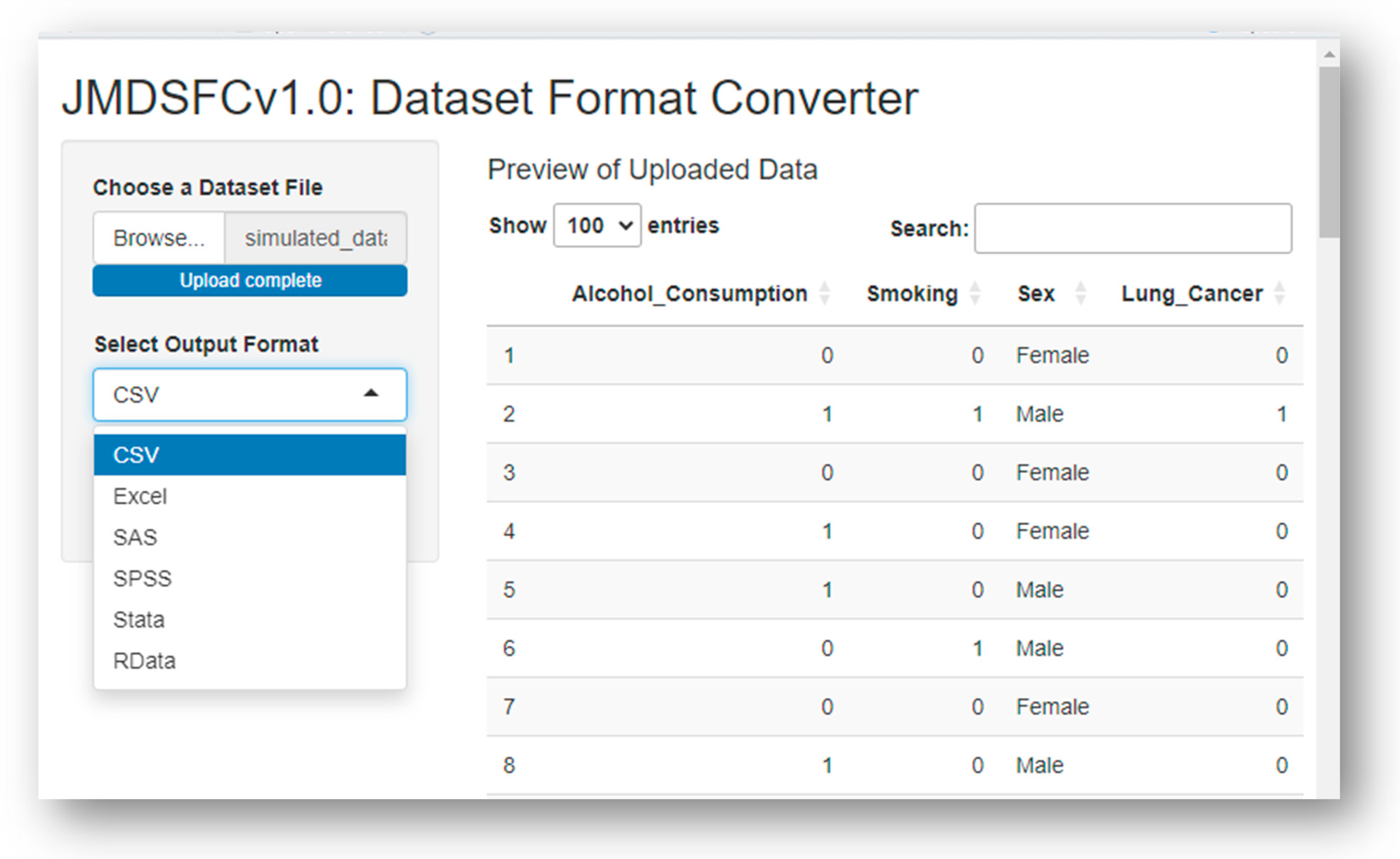
Conclusions
Author Contributions
Funding
Data Availability Statement
Ethics Statement
Acknowledgments
Conflicts of Interest
References
- Pereira M, Velosa N, Pereira L. dsCleaner: A python library to clean, preprocess and convert non-intrusive load monitoring datasets. Data. 2019;4:123.
- Tuli JK. EVALUATED NUCLEAR STRUCTURE DATA FILE--A MANUAL FOR PREPARATION OF DATA SETS. Brookhaven National Lab.(BNL), Upton, NY (United States); 2001.
- Reddy KB, Reddy CL, Pulluri S, Akash MDN, Gopal SV. VMEG Mini Tool Kit–An Intelligent Approach For File Conversion. IJIRT. 2022.
- Hulstaert N, Shofstahl J, Sachsenberg T, Walzer M, Barsnes H, Martens L, et al. ThermoRawFileParser: modular, scalable, and cross-platform RAW file conversion. J Proteome Res. 2019;19:537–42.
- Chen Q, Liao Q, Jiang ZL, Fang J, Yiu S, Xi G, et al. File fragment classification using grayscale image conversion and deep learning in digital forensics. 2018 IEEE Secur Priv Work. IEEE; 2018. p. 140–7.
- Sriramakrishnan P, Kalaiselvi T, Padmapriya ST, Shanthi N, Ramkumar S, Kalaichelvi N. An medical image file formats and digital image conversion. Int J Eng Adv Technol. 2019;9:74–8.
- Han HJ, Yoon S-H, Oh H-J, Yang D. Empirical Verification of Conversion and Restoration of Preservation Format for Dataset: Application of Dataset with Disaster Safety Information to SIARD. 정보관리학회지. 2020;37:251–84.
- Chernov S, Minack E, Serdyukov P. Converting desktop into a personal activity dataset. Proc 9th Russ Natl Res Conf Digit Libr. Citeseer; 2007. p. 280–3.
- Lischer HEL, Excoffier L. PGDSpider: an automated data conversion tool for connecting population genetics and genomics programs. Bioinformatics. 2012;28:298–9.
- Ermilov I, Auer S, Stadler C. Csv2rdf: User-driven csv to rdf mass conversion framework. Proc ISEM. 2013. p. 4–6.
- Salheb N, Arroyo Ohori K, Stoter J. Automatic conversion of CityGML to IFC. Int Arch Photogramm Remote Sens Spat Inf Sci. 2020;44:127–34.
- Kumar BH, Babu MSP. Performance Analysis of New Conversion Tool from Relational Datasets to XML Datasets on Selected Websites.
- Francart T, Clavaud F, Charbonnier P. RiC-O converter: a software to convert EAC-CPF and EAD 2002 XML files to RDF datasets conforming to records in contexts ontology. Linked Arch 2021 Proc Linked Arch Int Work 2021 co-located with 25th Int Conf Theory Pract Digit Libr (TPDL 2021). 2021. p. p-30.
- Bigi B. Annotation representation and file conversion tool. Contrib del Cent Linceo Interdiscip ‘Beniamino Segre.’ 2018;137:99–116.
- Butler MH, Gilbert J, Seaborne A, Smathers K. Data conversion, extraction and record linkage using XML and RDF tools in Project SIMILE. HP Labs, Bristol, UK. 2004.
- Andrews SJ. Data conversion and interoperability for FCA. 2009.
- Kashani AA, Noori AM, Mahriyar H. CONVERSION LOG DATASET INTO UNDERSTANDABLE FORMAT FOR DATA MINING. 2014.
- Core R. Team. R a Lang Environ Stat Comput. 2015;2021.
- Wickham H, Bryan J. R packages. “ O’Reilly Media, Inc.”; 2023.
- Team RC, Bivand R, Carey VJ, DebRoy S, Eglen S, Guha R, et al. Package ‘foreign.’ 2020.
- Wickham H, Bryan J, Kalicinski M, Valery K, Leitienne C, Colbert B, et al. Package ‘readxl.’ Version. 2019;13:1.
- Warnes MGR, Bolker B, Bonebakker L, Gentleman R, Huber W, Liaw A. Package ‘gplots.’ Var R Program tools plotting data. 2016;112–9.
- Chang W, Cheng J, Allaire J, Xie Y, McPherson J. Package ‘shiny.’ See http//citeseerx ist psu edu/viewdoc/download. 2015.
- Jia L, Yao W, Jiang Y, Li Y, Wang Z, Li H, et al. Development of interactive biological web applications with R/Shiny. Brief Bioinform. 2022;23:bbab415.
- Resnizky HG. Learning Shiny. Packt Publishing Ltd.; 2015.
Disclaimer/Publisher’s Note: The statements, opinions and data contained in all publications are solely those of the individual author(s) and contributor(s) and not of MDPI and/or the editor(s). MDPI and/or the editor(s) disclaim responsibility for any injury to people or property resulting from any ideas, methods, instructions or products referred to in the content. |
© 2024 by the authors. Licensee MDPI, Basel, Switzerland. This article is an open access article distributed under the terms and conditions of the Creative Commons Attribution (CC BY) license (http://creativecommons.org/licenses/by/4.0/).




