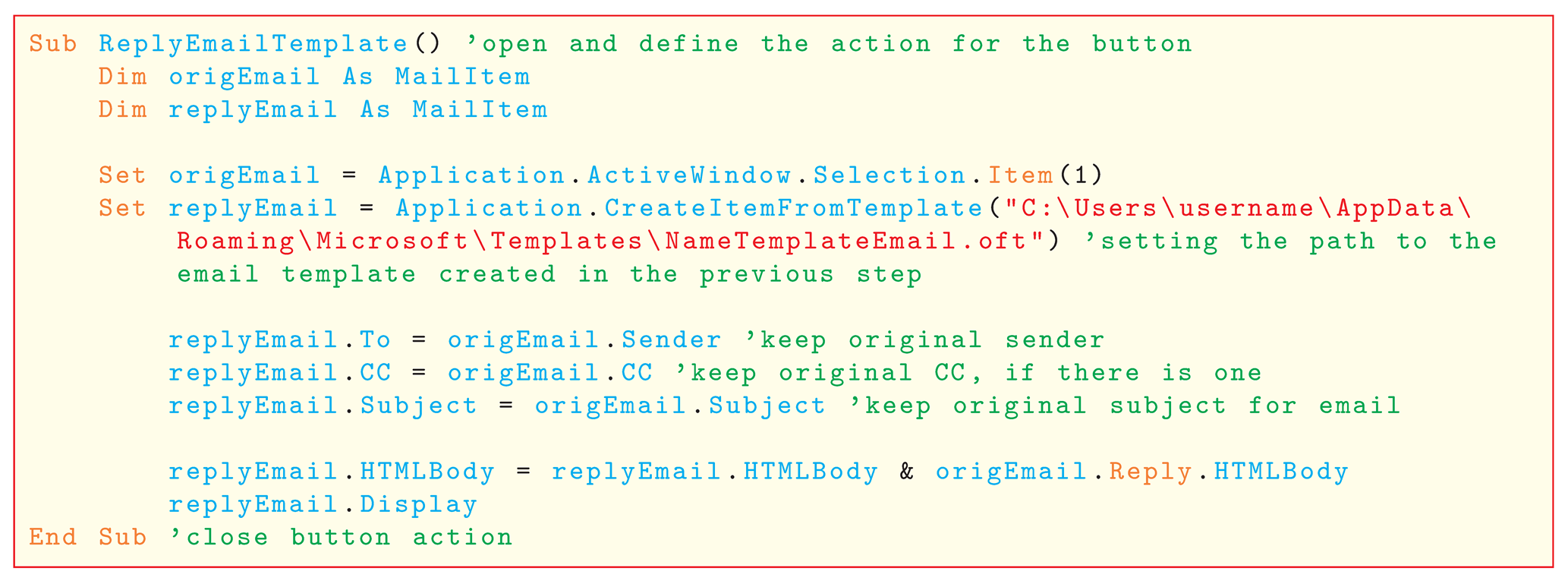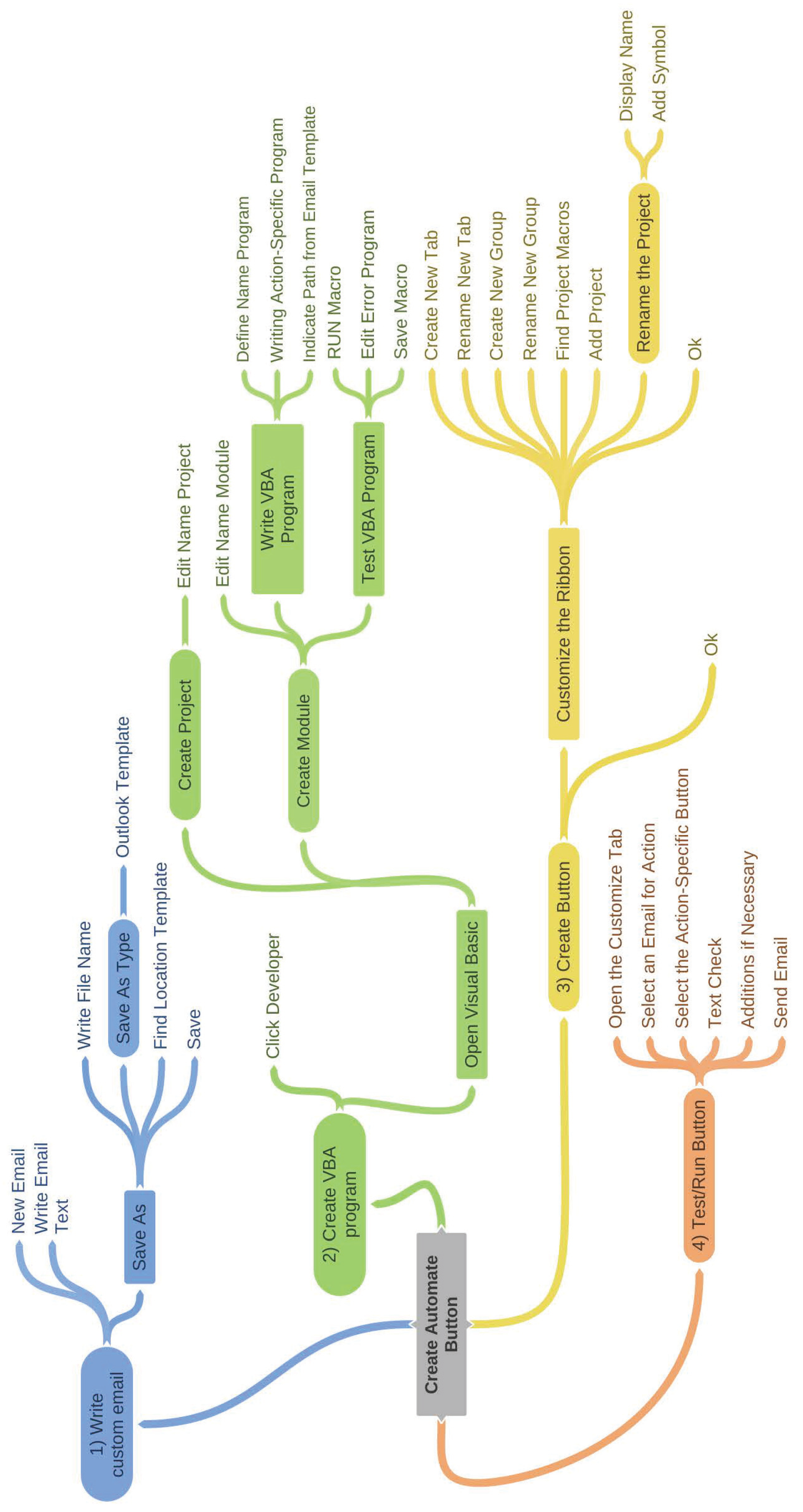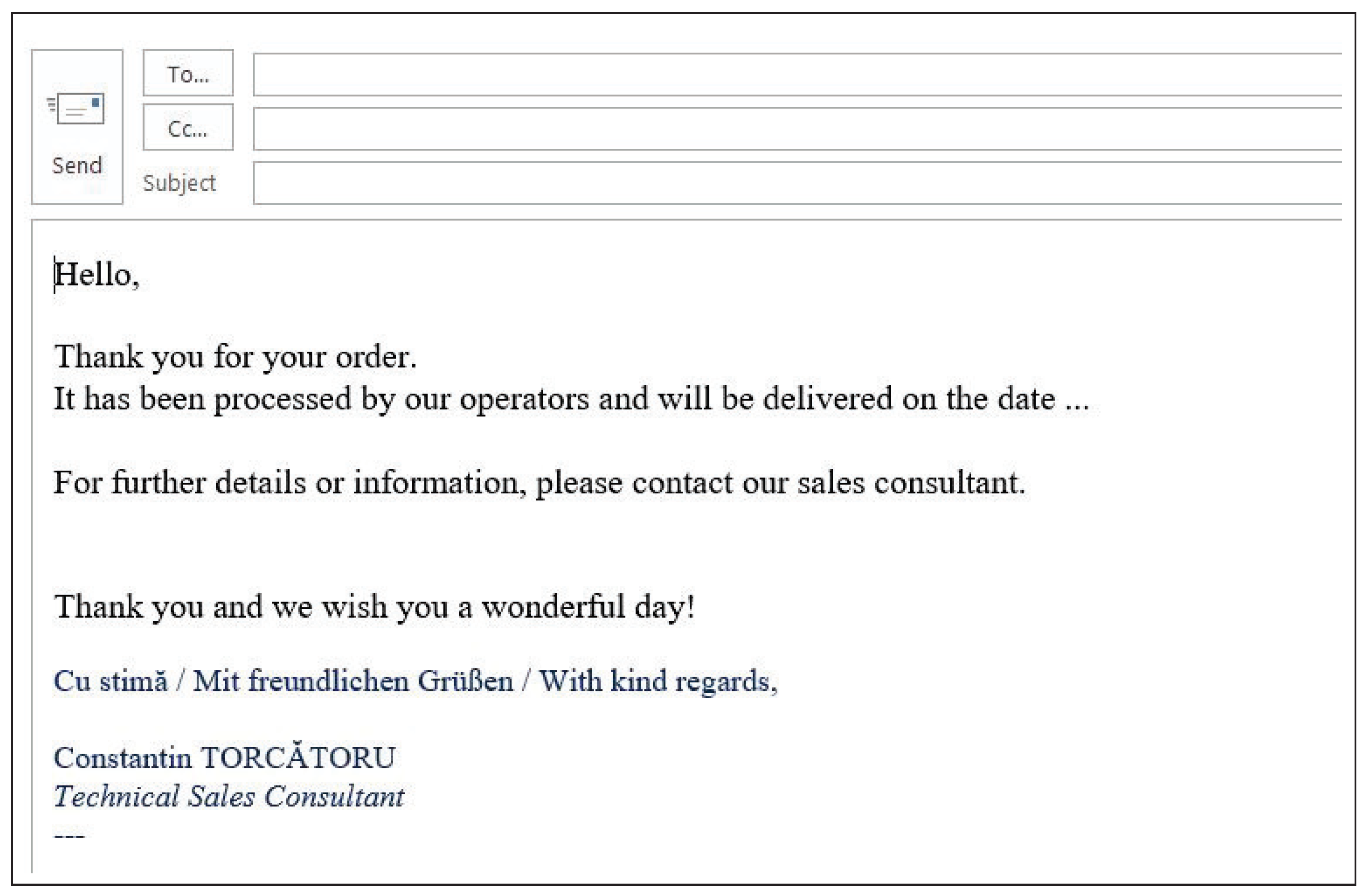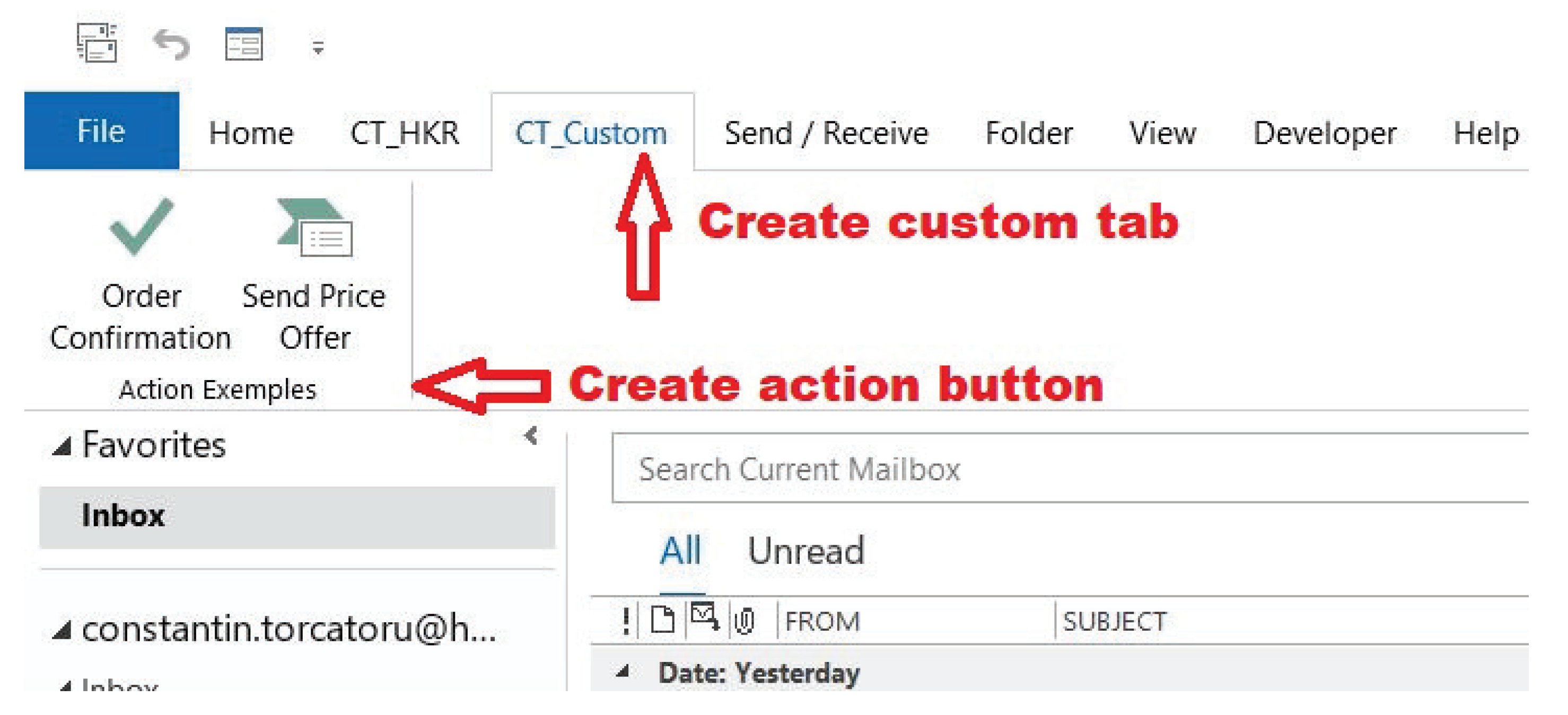1. Introduction
The principle that lies at the heart of a successful and long-term business relationship in today’s world is efficient communication and collaboration between parties. This can be achieved through building a relationship of trust, understanding the needs and objectives of each party, adopting an open, transparent communication style, and implementing appropriate mechanisms for problem resolution. Additionally, it is important to pay special attention to meeting the needs of the customer and to adopt a personalized approach in the relationship.
Customer relationship management is a strategic business approach that is supported by relational marketing theory. It is defined as a
"process of acquiring, retaining, and partnering with selective customers to create superior value for the company and the customer" [
1].
The best business relationships are built as relationships between people and organizations that work together to achieve common goals and recognize that the goals of the stakeholders can create a symbiosis that leads to long-term success for both parties [
2,
3].
In this work, the authors propose a method for improving the collaboration relationship between the supplier (S) and the customer (C). The main objective is to reduce the response time of S to C, when communication is done by email, for different requests between the two parties.
Regarding the waiting time, customers do not want to wait too long on the phone or when they make online inquiries. On average, they will hang up after two minutes, and one-third of them will not bother to call again. In email communication, most customers will not wait more than one or two days for an answer.
2. Literature review
A prompt response to a C (for example, for a quote request) shows the interest and availability of F to meet the needs of C and to build a relationship of trust and professionalism with him. Such a response can lead to additional business opportunities and increased customer loyalty.
F. Jamaluddin et al. [
4] have shown in their study that approximately 73.13% of the reviewed works focused on collaboration relationships, 19.40% on cooperative relationships, 7.46% on transactional relationships, 2.99% on competitive relationships, which shows that relationship S – C is continuously studied and new methods are being sought to improve it, the main goal being to increase the value brought by both parties [
5,
6,
7].
Due to the rapid growth of e-commerce in recent years [
8], as well as the impact of the COVID-19 pandemic on B2B collaboration relationships [
9], the speed of communication has increased and the waiting time has decreased, which for many represents a challenge or an opportunity, depending on the digital skills held.
The results of the studies show that collaborative relationships have positive effects on financial, innovation, operational, environmental, social, and economic performance. Collaborative relationships improve financial performance through increased sales, profitability, revenue, return on assets, market share, return on investment, and sales return [
10,
11,
12,
13].
Operational performance is improved as a result of collaborative relationships in terms of reducing investments, operational costs, order cycle times, safety stock levels, cycle time, and total life cycle, and improving stock levels, and delivery timelines. Collaborative relationships improve innovation performance by increasing responsiveness, radical and incremental innovations, process improvement, and creating new products [
14,
15,
16].
The COVID-19 pandemic has had a significant impact on supply chain management activities in the European Union (EU). The sudden and widespread nature of the pandemic has created unprecedented disruptions in global supply chains, causing shortages of goods and materials, delays in production and delivery, and increased costs.
In the EU, the pandemic has highlighted the vulnerabilities of supply chain networks, particularly the reliance on a few key suppliers for critical goods and materials. The disruption of global trade flows has also exposed the challenges of maintaining continuity of operations and resilience in the face of crisis. One of the main impacts of COVID-19 on supply chain management in the EU has been the disruption of global trade flows [
17].
Additionally, the pandemic has accelerated the adoption of digital technologies in supply chain management, as companies have had to quickly adapt to new ways of working in order to continue operating during the crisis [
18].
On a global scale, the pandemic has affected supply chains in a similar way. The sudden closure of borders, travel restrictions, and the reduction of shipping capacity has resulted in delays and increased costs for shipping goods. The pandemic has also exposed the vulnerabilities of global supply chains, particularly the dependence on a single supplier or geographic location [
19].
In the post-pandemic era, supply chain management is expected to adapt to the new reality of the digital era. The use of digital technologies such as block-chain, artificial intelligence, and the Internet of Things (IoT) can help improve supply chain visibility, increase efficiency and reduce the risks of disruptions. Additionally, the shift to e-commerce and the growing demand for contact-less deliveries have accelerated the adoption of digital technologies in supply chain management [
20,
21].
Digital technologies can help businesses better track and manage inventory, identify and mitigate risks, and improve communication and collaboration with suppliers. The use of digital technologies can also enable companies to quickly adapt to changes in demand and supply, improving their resilience to future disruptions.
The perception of human operators for the adaptation in the digital age of supply chain management is a complex topic that can vary greatly depending on the individual and their level of experience and expertise. Some operators may view the transition to digital systems as a positive change, as it can lead to increased efficiency and productivity. However, others may view it as a negative change, as it can lead to job loss and the need for retraining.
On the other hand, operators who are more experienced and familiar with digital technologies may find the transition to digital systems to be a more seamless process. They may be more comfortable working with new technologies and may find it easier to adapt to new ways of working [
22].
"Operator 4.0" is a term used to describe a worker in an Industry 4.0 organization, which introduces new digital technologies such as the Internet of Things. These operators are able to manage these technologies and in turn, they support their activities [
23,
24,
25,
26].
Small and Medium Enterprises (SMEs) play a vital role in the economy, and the importance of supply chain management in their success cannot be overstated. A well-managed supply chain can provide SMEs with numerous benefits, including improved efficiency, lower costs, enhanced customer satisfaction, and increased competitiveness. In order to reap these benefits, SMEs must have strong relationships with their suppliers, customers, and other stakeholders.
Supplier relationships are critical in ensuring the availability of quality raw materials and components in a timely manner. By establishing close working relationships with suppliers, SMEs can negotiate better prices, secure long-term supply contracts, and reduce the risk of supply chain disruptions. SMEs can also work with suppliers to improve product quality and reduce waste, which in turn can help reduce costs [
27].
Customer relationships are also important in supply chain management, as they play a critical role in shaping demand for the products and services of SMEs. By building strong customer relationships, SMEs can better understand customer needs and preferences, leading to improved customer satisfaction and increased sales. This can also help SMEs develop their reputation in the market and enhance their competitiveness [
28,
29].
Other stakeholders, such as logistics providers, financiers, and regulatory agencies, are also critical components of the supply chain. SMEs must work closely with these stakeholders to ensure that their supply chains are functioning optimally. This may involve negotiating favorable terms and conditions, obtaining financing to support growth, and ensuring compliance with relevant regulations.
In the case of written communication between S and C, where many requests are repetitive, it is proposed to use Visual Basic for Application (VBA) for automating repetitive tasks. This reduces waiting time, such as by adding more members to the support team, or by using tools for quickly redirecting calls to available agents or quick response tools, which pleases customers [
30,
31].
3. Methodology
The use of digital technologies in supply chain management, such as automation, artificial intelligence, and big data analytics, has the potential to streamline processes, reduce costs, and improve decision-making. This can lead to significant improvements in supply chain performance, but it also requires human operators to adapt to new technologies and ways of working [
16,
27,
32].
For operators with limited experience or familiarity with digital technologies, the transition to digital systems can be challenging. They may find it difficult to understand and use the new technologies and may require additional training and support. This can be especially true for older operators who may have limited experience working with technology and may find it harder to adapt to new ways of working [
21,
33].
How quickly should emails be responded to by customers?
Many studies show that while some customers are still okay with a 24-hour response time, 31.2% of surveyed customers want a response in an hour or less. A response within an hour will meet the expectations of 88% of surveyed consumers [
34].
The analysis hypotheses are:
Hypothesis 1. The partnership is carried out in the Business to Business (B2B) area;
Hypothesis 2. Not all suppliers, small and large, have dedicated tools in which orders can be automatically transmitted/confirmed;
Hypothesis 3. The majority of S – C communication takes place via email and telephone;
Hypothesis 4. The most frequently used S – C communications are requests for quotes (RFQ) and order confirmations (OC) sent via email;
Hypothesis 5. The communication tool used is Microsoft Outlook.
Taking into account the above hypotheses and with the main goal being the automation of repetitive tasks and reducing response times to customers, the option was chosen to create special buttons that will perform 90% of the repetitive tasks that would be done by a human operator.
The four basic steps proposed for creating a button with an automatic response but under the control of the operator in the Microsoft Outlook email tool are,
Figure 1:
- a)
Creating a custom message that will be used as a template for automated responses to received emails.
- b)
Creating the VBA macro, where the action to be performed by the button will be established using the programming tool.
- c)
Creating the button, in which the button will be created in the email tool interface and the VBA program created previously will be associated with it.
- d)
Testing the created button, where it is recommended to test the program on a test email before using it on official emails to the customer.
4. Results and discussions
The use of VBA programming language requires a minimum level of knowledge in the field, but at the same time, specialists from the IT department or even from outside the company can be called upon to create such mini-programs.
4.1. Creating the personalized message
Figure 2 represents the stage in which the text, which will be used as a semi-automatic response, is chosen and written because the operator decides when to respond to the customer’s email. In this case, an example message has been taken that will be sent to the customer for confirmation of the processing of the order.
When the operator processes the order, he checks the stock of products and calculates a delivery date that must be confirmed by the customer. Only the delivery date is entered in the body of the email, without the operator having to write the entire message.
The time required to write the standard text multiplied by the total number of similar emails used in one day, results in the "dead" time that the operator can use in another way, eq.
1:
where:
= „dead time”,
= time to write an email,
n = total number of similar emails per day.
4.2. Creating the macro program in VBA.
To create a macro in Outlook, you will need to have a basic understanding of the following:
- a)
The Outlook object model: This is the structure of the Outlook application and its various components (e.g. mail items, calendars, contacts, etc.). Understanding the object model will allow you to navigate through Outlook and interact with its different elements.
- b)
Visual Basic for Applications (VBA): This is the programming language used to write macros in Outlook. Knowing VBA will allow you to write code that can automate tasks and actions within Outlook.
- c)
Outlook events: These are actions that trigger a macro to run, such as receiving an email, sending an email, and others. Understanding events will allow you to create macros that run automatically when certain actions occur within Outlook.
- d)
Outlook security: Macros are a security risk if they are not properly secured. Understanding Outlook’s macro security settings will allow you to create macros that are safe to run.
- e)
Debugging: Being able to debug your code will save you a lot of time, you’ll be able to find and fix errors that may appear in your code.
It may also be helpful to have a basic understanding of programming concepts, such as loops, variables, and logic structures, which will be used in the VBA code. Additionally, it can be helpful to have experience using Outlook for everyday tasks, as this will give you a good sense of what types of tasks can be automated with macros.
Following the methodology proposed in
Figure 1, this step represents an important phase and requires programming knowledge, in case specialists are not consulted. The "Developer" tab is activated and the "Visual Basic" command is opened. In the new window, a new project is created, named accordingly, and modules are created that will be associated with each button individually. After naming the module, the macro program associated with the desired action for the button is created.
In this case, the program created performs an action of responding to email, in which, from the received email, it takes all the recipients, the subject of the message, and its attachments. Also, the path where the template message created in the previous step is to be taken from is introduced here. The program is checked, validated, and tested. Errors that appear are corrected and the next step is taken (Listing 1).
|
Listing 1. Macro code for the reply action |
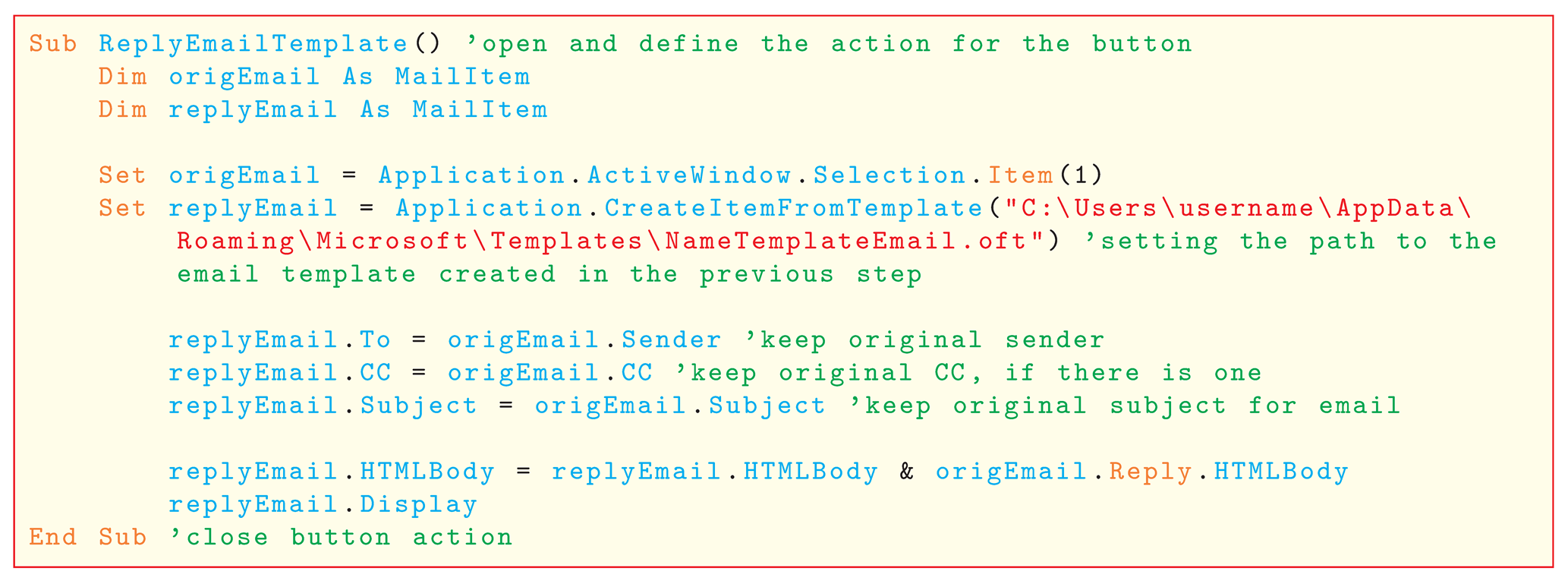 |
In case there will be more actions of different types, such as responding to RFQ, redirecting email for RFQ resolution, negative response to RFQ etc., it is recommended that each button have its own individual module, created with the desired action.
4.3. Creating the personalized button
Creating VBA buttons in Outlook typically involves the following steps:
- a)
Opening the Outlook VBA editor: This can typically be done by going to the "Developer" tab in Outlook and selecting "Visual Basic" or "Macro";
- b)
Creating a new module: This is where the code for the button will be written and stored;
- c)
Writing the code for the button: This will typically involve using VBA or Visual Basic for Applications, which is a programming language that allows you to create macros and automate tasks in Outlook;
- d)
Assigning the button to a specific Outlook function or feature: This can be done by creating a button and linking it to the code you have written, or by assigning the button to a specific function or feature in Outlook;
- e)
Testing the button: After the button is created, it should be tested to ensure that it is functioning correctly and performing the desired task;
- f)
Customizing the button’s appearance, size, and location on the Outlook interface;
- g)
Saving the button in the Outlook;
- h)
Deployment the button for specific users or all users.
Following the methodology outlined in
Figure 1, to create a button in the working interface, the first step is to open the customization of tabs using the "Customize the Ribbon" command. In the new window that opens, create and name the new tab, then create and name the new group that the new button will be a part of, and finally insert the macro program created earlier. Give a name and assign a symbol to the new button, and validate them with OK.
Check the creation of the new button in the interface, as per
Figure 3, and proceed to the step of checking and testing the newly created button.
4.4. Testing the created button
Testing a VBA button in Outlook typically involves the following steps:
- a)
Create the VBA script: This involves writing the code for the button using VBA and making sure that it is properly formatted and functional.
- b)
Test the button in the Outlook VBA editor: Once the script is written, it can be tested in the Outlook VBA editor to ensure that it works as intended and that there are no errors.
- c)
Test the button in Outlook: After the button has been tested in the VBA editor, it can be implemented in Outlook and tested to ensure that it works as intended and that it integrates seamlessly with the Outlook interface.
- d)
Test the button with different email scenarios: It’s important to test the button with different email scenarios, such as different types of attachments or different recipients, to ensure that it functions properly in different scenarios.
- e)
Test the button’s performance: The performance of the button should be tested in real-world scenarios, this includes the time it takes to complete the task, the speed and efficiency of the button, and any potential bottlenecks.
- f)
Test the button’s security: The security of the button should be tested to ensure that it does not compromise the security of Outlook or the user’s information.
- g)
Test the button’s stability: The stability of the button should be tested to ensure that it does not cause Outlook to crash or otherwise become unstable.
In this stage, where only the VBA program associated with the corresponding button is tested, it is recommended that the attempts be made on test emails, in order to avoid testing directly on the request received from the customer.
If errors occur in the semi-automatic command function, they will be reported in the VBA window, where the appropriate adjustments and modifications can be made.
4.5. Results
Using these semi-automatic responses has resulted in an improvement in working time and the promptness of the response sent to the customer. With an average of approximately n = 50 order emails per day, where the operator only needs to confirm the customer with an OC, and with a median writing time of = 68 s per email, the total writing time amounts to approximately = 3400 s, which means that the operator would lose approximately 1 hour per day writing the same email for OC.
Based on the premise that the working time of a computer operator is 8 hours per day, and the main task is responding to emails received from customers, the
Table 1 shows the average times for writing an email. For Operator 1, an average writing time of 68 seconds for an OC category email, 73
s for an RFQ category email and 175
s for another general category were considered. Also, different situations were taken into account where an operator is faster than others. Five cases of operators were analyzed, and as shown in the
Table 1, Operator 2, being the fastest, has more dexterity with computer operation, while Operator 5, being the slowest in writing emails, for various reasons: less computer operation skills or his advanced age and motivation has decreased.
The
Table 2 shows that for the five types of operators, a number of daily emails
n = 50 from the OC category,
n = 25 emails per day from the RFQ category, and other unexpected emails,
n = 15, were considered for the analysis. By analyzing the total time,
, necessary for writing the emails in the mentioned categories and comparing the data for the five operator cases, it was found that there is a significant amount of time allocated to only writing emails. This time, referred to above in the eq.
1 as dead time
, is practically a lost time that operators could use for other purposes.
In this paper, these categories of emails, with similar content in over 90% of cases, can be considered as repetitive operations, in which operators can use certain assisting tools to eliminate these writing times for emails.
The proposed solution in this work, to use VBA buttons, is an alternative to replacing the writing of email-by-email and can significantly decrease the time, making the operators more efficient and productive at the same time.
The
Table 3 presents a SWOT analysis of the proposed solution, which is using VBA buttons for repetitive actions of computer operators. In addition to the advantages brought by this method, some major disadvantages have been identified, such as knowledge regarding the macro programming language VBA and an increased potential risk for data security. Additionally, the proposed method is recommended for small companies with a relatively small number of employees, as in most medium-large companies there are special tools for solving repetitive tasks, such as CRM, ERP, etc.
By implementing this method of work, efficiency in working time can be obtained for computer operators. Furthermore, depending on the volume of emails, there can sometimes be a delay of 1-2 days in responding to the customer when going with the option of writing individual emails for each one. This delay in responding to the customer can sometimes lead to a decrease in future orders.
The implementation of semi-automatic responses in Outlook for computer operators has resulted in improved working time and promptness of the response to customers. This method not only increases efficiency for the operator but also reduces delays in responding to customers, which can ultimately lead to increased customer satisfaction and future business opportunities.
5. Conclusions
When an operator is faced with the task of writing approximately 50 OC emails per day, and if the average time spent writing each email is 68 s, then the operator loses approximately one hour of their work time solely writing repetitive emails. This can be a problem for the efficiency and productivity of the operator’s work, as well as for the efficiency and satisfaction of customers who may have to wait longer for their OC. A potential solution would be to use automation, such as VBA macros, to speed up and simplify the process of writing these repetitive emails, as well as to free the operator for other important tasks.
The advantages of using VBA in Outlook for computer operators include:
the ability to automate certain repetitive tasks, such as sending email messages or generating reports;
increased efficiency and productivity by eliminating human errors and shortening the time required for certain tasks;
the ability to customize Outlook to fit the specific needs of the user or company;
the ability to create complex reporting tools or automated reports that would be difficult to achieve manually.
The disadvantages of using VBA in Outlook for computer operators include:
the need for programming knowledge to create and modify macros;
the risk of errors or problems if macros are written or modified incorrectly;
the possibility of introducing security issues if macros are not written or managed properly;
the possibility of creating dependence on these macros, which may make it difficult or impossible to perform certain tasks without them.
The implementation of VBA macros in Outlook can help to address the problem of writing repetitive emails and improve the efficiency and satisfaction of customers by reducing the wait time for their OC. However, it is important to consider the need for programming knowledge and the risk of errors and security issues associated with using these macros.
The COVID-19 pandemic has had a profound impact on supply chain management in SMEs. The pandemic has disrupted global trade, increased pressure on supply chains, and led to a shift towards digitalization. SMEs must respond to these challenges by adopting new technologies, processes, and practices to ensure that their supply chains are more resilient, flexible, and agile in the face of future disruptions.
The success of SMEs in the supply chain depends on the strength of their relationships with suppliers, customers, and other stakeholders. By establishing and maintaining these relationships, SMEs can improve their supply chain efficiency, reduce costs, enhance customer satisfaction, and increase competitiveness, leading to long-term success.
Author Contributions
Conceptualization, C.T. and D.S.; methodology, D.S.; software, C.T.; validation, C.T. and D.S.; formal analysis, C.T.; investigation, C.T. and D.S.; resources, C.T.; data curation, C.T. and D.S.; writing—original draft preparation, C.T.; writing—review and editing, C.T. and D.S.; visualization, C.T. and D.S. All authors have read and agreed to the published version of the manuscript
Funding
This research received no external funding.
Institutional Review Board Statement
Not applicable.
Informed Consent Statement
Not applicable.
Data Availability Statement
The data used to support the findings of this study are available from the corresponding author upon request.
Conflicts of Interest
The authors declare no conflict of interest.
Abbreviations
The following abbreviations are used in this manuscript:
| S |
Supplier |
| C |
Customer |
| OC |
Order Confirmation |
| RFQ |
Request for Quote |
| VBA |
Visual Basic for Application |
References
- Dewnarain, S.; Ramkissoon, H.; Mavondo, F. Social customer relationship management: An integrated conceptual framework. Journal of Hospitality Marketing and Management 2019, 28, 172–188. [CrossRef]
- Hultquist, S. A successful service depends on the relationship between customer and provider, 2004.
- Butler, H. What Is the Importance of Customer Service in Manufacturing?, 2021.
- Jamaluddin, F.; Saibani, N. Systematic Literature Review of Supply Chain Relationship Approaches amongst Business-to-Business Partners. Sustainability 2021, 13. [CrossRef]
- Kang, S.; Na, Y.K. Effects of Strategy Characteristics for Sustainable Competitive Advantage in Sharing Economy Businesses on Creating Shared Value and Performance. Sustainability 2020, 12, 1397. [CrossRef]
- Lee, H.; Lee, S.H. The Impact of Corporate Social Responsibility on Long-Term Relationships in the Business-to-Business Market. Sustainability 2019, 11, 5377. [CrossRef]
- Arsić, S.; Banjević, K.; Nastasić, A.; Rošulj, D.; Arsić, M. Family Business Owner as a Central Figure in Customer Relationship Management. Sustainability 2018, 11, 77. [CrossRef]
- Kantorová, K.; Bachmann, P. Social Customer Relationship Management and Organizational Characteristics. Information 2018, 9, 306. [CrossRef]
- Joshi, S.; Sharma, M. Sustainable Performance through Digital Supply Chains in Industry 4.0 Era: Amidst the Pandemic Experience. Sustainability 2022, 14, 16726. [CrossRef]
- Shin, N.; Park, S.H.; Park, S. Partnership-Based Supply Chain Collaboration: Impact on Commitment, Innovation, and Firm Performance. Sustainability 2019, 11, 449. [CrossRef]
- Ryciuk, U.; Nazarko, J. Model of trust-based cooperative relationships in a supply chain. Journal of Business Economics and Management 2020, 21, 1225–1247. [CrossRef]
- Mahmud, P.; Paul, S.K.; Azeem, A.; Chowdhury, P. Evaluating Supply Chain Collaboration Barriers in Small- and Medium-Sized Enterprises. Sustainability 2021, 13, 7449. [CrossRef]
- Vanichchinchai, A. The Effect of Lean Manufacturing on a Supply Chain Relationship and Performance. Sustainability 2019, 11, 5751. [CrossRef]
- Raza-Ullah, T. When does (not) a coopetitive relationship matter to performance? An empirical investigation of the role of multidimensional trust and distrust. Industrial Marketing Management 2021, 96, 86–99. [CrossRef]
- Chen, Q.; Hall, D.M.; Adey, B.T.; Haas, C.T. Identifying enablers for coordination across construction supply chain processes: a systematic literature review. Engineering, Construction and Architectural Management 2020, 28, 1083–1113.
- Daghar, A.; Alinaghian, L.; Turner, N. The role of collaborative interorganizational relationships in supply chain risks: a systematic review using a social capital perspective. Supply Chain Management 2021, 26, 279–296.
- Spieske, A.; Birkel, H. Improving supply chain resilience through industry 4.0: A systematic literature review under the impressions of the COVID-19 pandemic. Computers & Industrial Engineering 2021, 158, 107452. [CrossRef]
- Arora, A.; Arora, A.S.; Sivakumar, K.; Burke, G. Strategic sustainable purchasing, environmental collaboration, and organizational sustainability performance: the moderating role of supply base size. Supply Chain Management 2020, 25, 709–728.
- Rakic, S.; Pero, M.; Sianesi, A.; Marjanovic, U. Digital Servitization and Firm Performance: Technology Intensity Approach. Engineering Economics 2022, 33, 398–413. [CrossRef]
- Pató, B.S.G.; Herczeg, M.; Csiszárik-Kocsir, Á. The COVID-19 Impact on Supply Chains, Focusing on the Automotive Segment during the Second and Third Wave of the Pandemic. Risks 2022, 10, 189. [CrossRef]
- Jukan, A.; Masip, X.; Ruiz, J.F.; Nozari, H.; Szmelter-Jarosz, A.; Ghahremani-Nahr, J. Analysis of the Challenges of Artificial Intelligence of Things (AIoT) for the Smart Supply Chain (Case Study: FMCG Industries). Sensors 2022, 22, 2931. [CrossRef]
- Atieh, A.M.; Cooke, K.O.; Osiyevskyy, O. The role of intelligent manufacturing systems in the implementation of Industry 4.0 by small and medium enterprises in developing countries. Technical report, 2022. [CrossRef]
- Vrchota, J.; Mařiková, M.; Řehoř, P.; Rolínek, L.; Toušek, R. Human Resources Readiness for Industry 4.0. Journal of Open Innovation: Technology, Market, and Complexity 2019, 6, 3. [CrossRef]
- Margherita, E.G.; Bua, I. The Role of Human Resource Practices for the Development of Operator 4.0 in Industry 4.0 Organisations: A Literature Review and a Research Agenda. Business 2021, 1, 16. [CrossRef]
- Margherita, E.G.; Braccini, A.M. Industry 4.0 Technologies in Flexible Manufacturing for Sustainable Organizational Value: Reflections from a Multiple Case Study of Italian Manufacturers. Information Systems Frontiers 2020, pp. 1–22.
- Sassanelli, C.; Terzi, S.; Jankovic-Zugic, A.; Medic, N.; Pavlovic, M.; Todorovic, T.; Rakic, S. Servitization 4.0 as a Trigger for Sustainable Business: Evidence from Automotive Digital Supply Chain. Sustainability 2023, 15, 2217. [CrossRef]
- Joshi, S.; Sharma, M. Sustainable Performance through Digital Supply Chains in Industry 4.0 Era: Amidst the Pandemic Experience. Sustainability 2022, 14, 16726. [CrossRef]
- Alshahrani, M.A.; Salam, M.A. The Role of Supply Chain Resilience on SMEs’ Performance: The Case of an Emerging Economy. Logistics 2022, 6, 47. [CrossRef]
- Stroumpoulis, A.; Kopanaki, E. Theoretical Perspectives on Sustainable Supply Chain Management and Digital Transformation: A Literature Review and a Conceptual Framework. Sustainability 2022, 14, 4862. [CrossRef]
- MacDonald, S. 5 Ways to Reduce Customer Service Response Times, 2022.
- Noor, M.R.; Qureshi, M. Evaluating Enterprise Resource Planning (ERP) Implementation for Sustainable Supply Chain Management. Sustainability 2022, 14, 14779. [CrossRef]
- Wang, M.; Xiao, S. How Do Political and Business Ties Matter for Supply Chain Management Capability? An Empirical Test of an Integrative Framework. Sustainability 2022, 15, 208. [CrossRef]
- Capurro, R.; Iannone, B.; Ricci, F.; Riso, T.; Morrone, C. To Align Technological Advancement and Ethical Conduct: An Analysis of the Relationship between Digital Technologies and Sustainable Decision-Making Processes. Sustainability 2023, 15, 1911. [CrossRef]
- Toister, J. How quickly should you respond to email?, 2020.
|
Disclaimer/Publisher’s Note: The statements, opinions and data contained in all publications are solely those of the individual author(s) and contributor(s) and not of MDPI and/or the editor(s). MDPI and/or the editor(s) disclaim responsibility for any injury to people or property resulting from any ideas, methods, instructions or products referred to in the content. |
© 2023 by the authors. Licensee MDPI, Basel, Switzerland. This article is an open access article distributed under the terms and conditions of the Creative Commons Attribution (CC BY) license (http://creativecommons.org/licenses/by/4.0/).