Submitted:
19 May 2023
Posted:
22 May 2023
You are already at the latest version
Abstract
Keywords:
Introduction
RCP overview and technologies
Overview
Supported Technologies
Embedded hydrodynamic tools
RCP main concepts
RiverCure approach and using the RCP
The Águeda 2016 flood: A running example
Define Context and Geometries (T1)
Associate Sensors to Context (T2)
Generate Mesh (T3)
Create Simulation Event (T4)
Run Simulation Event (T5)
Analyse Simulation Event (T6)
Related Work
Global-level Initiatives
Transnational-level Initiatives
National and Regional-level Initiatives
Other Related Work
Conclusion
Author Contributions
Funding
Conflicts of Interest
Appendix A
- Flood simulation events as supported by the RiverCure Portal (RCP):
References
- Centre for Research on the Epidemiology of Disasters, Natural Disasters 2018. CRED Technical Report, 2018. Available at https://www.cred.be/sites/default/files/CREDNaturalDisaster2018.pdf.
- Blöschl, G. , Hall, J., Viglione, A., Perdigão, R. A., Parajka, J., Merz, B.,... & Živković, N.; Changing climate both increases and decreases European river floods. Nature, 2019, 573, 108–111. [Google Scholar] [CrossRef] [PubMed]
- Hall, J. , Arheimer, B. , Aronica, G. T., Bilibashi, A., Boháč, M., Bonacci, O.,... & Blöschl, G. A European Flood Database: facilitating comprehensive flood research beyond administrative boundaries. Proceedings of the International Association of Hydrological Sciences, 2015, 370, 89–95. [Google Scholar] [CrossRef]
- Hamidifar, H. , & Nones, M.; Global to regional overview of floods fatality: the 1951–2020 period. Natural Hazards and Earth System Sciences, 2021. [Google Scholar]
- Saya, S. , Hasan, T. M., Mimura, S., Okada, T., Roth, M., Kohler, S., Rector, I., Morgan, G., Griekspoor, A., Missal, R., Vasta, K., Takase, C., Erginthe, E., Manluta, J. I., Bhatt, M. R., Martin, N., Morgan, D., Brassard, C., Wilkinson, S.,... Coppola, D.; Build Back Better: In recovery, rehabilitation and reconstruction, UNISDR, 2017. [Google Scholar]
- Directive 2007/60/EC of the European Parliament and of the Council of October 23rd 2007 on the assessment and management of flood risks, 2007. Available at https://eur-lex.europa.eu/legal-content/EN/TXT/?uri=CELEX:32007L0060 (accessed on February 19th, 2022).
- Dixon, S. J. , Sear, D. A., Odoni, N. A., Sykes, T., & Lane, S. N.; The effects of river restoration on catchment scale flood risk and flood hydrology. Earth Surface Processes and Landforms, 2016, 41, 997–1008. [Google Scholar] [CrossRef]
- Lane, S. N. Natural flood management. WIREs Water, 2017, 4, e1211. [Google Scholar] [CrossRef]
- White GF; Human Adjustment to Floods: A Geographical Approach to the Flood Problem in the United States. Doctoral dissertation. University of Chicago, Chicago, 1942.
- Lebel, L., Sinh, B. T., Garden, P., Seng, S., Tuan, L. A., & Truc, D. V.; The promise of flood protection: Dikes and dams, drains and diversions. In Contested waterscapes in the Mekong region, 1st ed.; Molle, F., Eds.; Routledge: London, UK, 2009, 305–328.
- van den Hoek RE, Brugnach M, Hoekstra AY. ; Shifting to ecological engineering in flood management: Introducing new uncertainties in the development of a Building with Nature pilot project. Environ Sci Policy, 2012, 22, 85–99. [Google Scholar] [CrossRef]
- Twigg, J. The Human Factor in Early Warnings: Risk Perception and Appropriate Communications, In Early Warning Systems for Natural Disaster Reduction; Zschau, J., Küppers, A., Eds.; . Springer: Berlin, Heidelberg, 2003. [Google Scholar]
- Arrighi, C. , Pregnolato, M., Dawson, R. J., & Castelli, F. Preparedness against mobility disruption by floods. Science of The Total Environment, 2019, 654, 1010–1022. [Google Scholar] [CrossRef] [PubMed]
- Dawson, R.J. , Peppe, R., Wang, M. An agent based model for risk-based flood incident management. Nat. Hazards, 2011, 59, 167–189. [Google Scholar] [CrossRef]
- Pursiainen, C. and Franke, P.; Early Warning and Civil Protection. When does it work and why does it fail. Nordregio Report, 2008.
- Alfieri, L. , Salamon, P., Pappenberger, F., Wetterhall, F., & Thielen, J. Operational early warning systems for water-related hazards in Europe. Environmental Science & Policy, 2012, 21, 35–49. [Google Scholar]
- Cools, J. , Innocenti, D., & O'Brien, S. Lessons from flood early warning systems. Environmental Science & Policy, 2016, 58, 117–122. [Google Scholar]
- Alexander, W.J.R. Early Warning Systems for the Detection and Response to Severe Floods. In Early Warning Systems for Natural Disaster Reduction; Zschau, J., Küppers, A., Eds.; Springer: Berlin, Heidelberg, 2003. [Google Scholar]
- Vehvilanen, B. , Huttunen, M. In , Huttunen, I. Hydrological forecasting and real time monitoring in Finland: the watershed simulation and forecasting system (WSFS). In Proceedings of the International conference on innovation advances and implementation of flood forecasting technology, Conference Papers, Tromso, 17–19., Norway 2005. [Google Scholar]
- Ivanov, V. Y. , Xu, D., Dwelle, M. C., Sargsyan, K., Wright, D. B., Katopodes, N., et al.; Breaking down the computational barriers to real-time urban flood forecasting. Geophysical Research Letters, 2021, 48, e2021GL093585. [Google Scholar] [CrossRef]
- Dube, E. , Wedawatta, G., & Ginige, K. Building-Back-Better in Post-Disaster Recovery: Lessons Learnt from Cyclone Idai-Induced Floods in Zimbabwe. International Journal of Disaster Risk Science, 2021, 12, 700–712. [Google Scholar]
- OGC WaterML 2.0: Part 1- Timeseries. https://www.ogc.org/standards/waterml. (accessed on 19 February 2022).
- OGC SensorThings API. https://www.ogc.org/standards/sensorthings (accessed on th 2022). 19 February.
- Alfieri, L., P. Burek, E. Dutra, B. Krzeminski, D. Muraro, J. Thielen, and Pappenberger, F. GloFAS—Global ensemble streamflow forecasting and flood early warning. Hydrol. Earth Syst. Sci., 2013, 17, 1161–1175. [Google Scholar] [CrossRef]
- Ajmar, A. , Boccardo, P. , Disabato, F. and Tonolo, F.G. Rapid Mapping: geomatics role and research opportunities. Rend. Fis. Acc. Lincei, 2015, 26, pp.63–73. [Google Scholar]
- Achawakorn, K. , Raksa, K., & Kongkalai, N. Flash flood warning system using SCADA system: Laboratory level. Procedings of the 2014 International Electrical Engineering Congress (iEECON), Chonburi, Thailand, -21, 2014; IEEE. 19 March.
- Wu, H. , Adler, R. F., Hong, Y., Tian, Y., & Policelli, F. Evaluation of global flood detection using satellite-based rainfall and a hydrologic model. Journal of Hydrometeorology, 2012, 13, 1268–1284. [Google Scholar]
- Krajewski, W. F. , Ceynar, D., Demir, I., Goska, R., Kruger, A., Langel, C.,... & Young, N. C. Real-time flood forecasting and information system for the state of Iowa. Bulletin of the American Meteorological Society, 2017, 98, 539–554. [Google Scholar]
- Cheong, T. S. Development of Decision support system for flooD Disaster risk management. Tropical Cyclone Research and Review, 2012, 1, 198–206. [Google Scholar]
- Mirfenderesk, H. , Carroll, D., Chong, E., Jafari, A., Hossain, N., van Doorn, R., & Vis, S. New generation flood forecasting and decision support system for emergency management. The Australian Journal of Emergency Management, 2016, 31, 31–37. [Google Scholar]
- Bartos, M. , & Kerkez, B. Pipedream: An interactive digital twin model for natural and urban drainage systems. Environmental Modelling & Software, 2021, 144, 105120. [Google Scholar]
- Conde, D. A. , Canelas, R. B., & Ferreira, R. M. A unified object-oriented framework for CPU+ GPU explicit hyperbolic solvers. Advances in Engineering Software, 2020, 148, 102802. [Google Scholar]
- Conde D, Telhado M, Viana Baptista M, Ferreira R. Severity and exposure associated with tsunami actions in urban water-fronts: the case of Lisbon, Portugal. Natural Hazards, 2015, 79, 2125–2144. [Google Scholar] [CrossRef]
- Django. Available online: https://www.djangoproject.com/ (accessed on December 10th 2021).
- Rubio, D. Beginning Django: Web Application Development and Deployment with Python. Apress, 2017.
- GeoDjango Tutorial. Available online: https://docs.djangoproject.com/en/3.0/ref/contrib/gis/tutorial/ (accessed on December 10th 2021).
- GeoDjango. Available online: https://docs.djangoproject.com/en/3.0/ref/contrib/gis/ (accessed on December 4th 2021).
- GeoDjango Database API. Available online: https://docs.djangoproject.com/en/3.0/ref/contrib/gis/db-api/ (accessed on December 10th 2021).
- GDAL. Available online: https://gdal.org/ (accessed on December 10th 2021).
- PROJ. Available online: https://proj.org/ (accessed on December 10th 2021).
- Hirpa, F. A. , Salamon, P., Alfieri, L., Pozo, J. T. D., Zsoter, E., & Pappenberger, F. The effect of reference climatology on global flood forecasting. Journal of Hydrometeorology, 2016, 17, 1131–1145. [Google Scholar]
- Molteni, F. , Buizza, R., Palmer, T. N., & Petroliagis, T. The ECMWF ensemble prediction system: Methodology and validation. Quarterly journal of the royal meteorological society, 1996, 122, 73–119. [Google Scholar]
- Bartholmes, J.; Thielen, J. & Kalas, M. Forecasting medium-range flood hazard on European scale, Georisk, 2008, 2, 181–186. [Google Scholar]
- Policelli, F., Slayback, D., Brakenridge, B., Nigro, J., Hubbard, A., Zaitchik, B., Carroll, M. and Jung, H. The NASA global flood mapping system. In Remote sensing of hydrological extremes. Springer, Cham: Switzerland, 2017; 47–63.
- Hirabayashi, Y. , Mahendran, R., Koirala, S., Konoshima, L., Yamazaki, D., Watanabe, S.,... & Kanae, S.; Global flood risk under climate change. Nature climate change, 2013, 3, 816–821. [Google Scholar]
- Winsemius, H. C. , Van Beek, L. P. H., Jongman, B., Ward, P. J., and Bouwman, A. A framework for global river flood risk assessments. Hydrol. Earth Syst. Sci., 2013, 17, 1871–1892. [Google Scholar] [CrossRef]
- Smith, P.J. , Pappenberger, F., Wetterhall, F., Del Pozo, J.T., Krzeminski, B., Salamon, P., Muraro, D., Kalas, M. and Baugh, C. On the operational implemen-tation of the European Flood Awareness System (EFAS). In Flood forecasting; Adams, T.E., Pagano, T.C. Eds.; Academic Press, 2016; 313–348.
- Thiemig, V., B. Bisselink, F. Pappenberger, and J. Thielen. A pan-African flood forecasting system. Hydrol. Earth Syst. Sci. 2014, 11, 5559–5597. [Google Scholar]
- Cloke, H. L. , & Pappenberger, F. Ensemble flood forecasting: A review. Journal of hydrology,.
- Pappenberger, F. , Cloke, H. L., Parker, D. J., Wetterhall, F., Richardson, D. S., & Thielen, J. The monetary benefit of early flood warnings in Europe. Environmental Science & Policy, 2015, 51, 278–291. [Google Scholar]
- Demir, I. , Yildirim, E., Sermet, Y., Sit, M.A. FLOODSS: Iowa flood information system as a generalised flood cyberinfrastructure. International Journal of River Basin Management, 2018, 16, 393–400. [Google Scholar] [CrossRef]
- Quintero, F. , Krajewski, W.F., Seo, B.C. and Mantilla, R. Improvement and evaluation of the Iowa Flood Center Hillslope Link Model (HLM) by calibration-free approach. Journal of Hydrology, 2020, 584, 124686. [Google Scholar] [CrossRef]
- Borsányi, P. , B., Navaratnam, S. and Langsholt, E., 2014. Improvement Of The National Flood Early Warning System In Norway–Flood Level Warnings And Uncertainties. In Informatics and the Environment: Data and Model Integration in a Heterogeneous Hydro World, Proceedings of the International Conference on Hydroinformatics, New York, US, 17-21 August 2014.
- Vehviläinen, B. , Huttunen, M., Huttunen, I.; Hydrological forecasting and real time monitoring in Finland: the watershed simulation and forecasting system (WSFS). In Innovation, Advances and Implementation of Flood Forecasting Technology, Conference Papers, Tromso, Norway, 2005. [Google Scholar]
- Saramago, M. Redes de Monitorização Hidrometeorológicas. Recursos Hídricos, 2017, 38, 33–39. [Google Scholar] [CrossRef]
- Ziliani, M.G. , Ghostine, R., Ait-El-Fquih, B., McCabe, M.F. and Hoteit, I. Enhanced flood forecasting through ensemble data assimilation and joint state-parameter estimation. Journal of Hydrology, 2019, 577, pp123924. [Google Scholar] [CrossRef]
- Werner, M. , Schellekens, J., Gijsbers, P., van Dijk, M., van den Akker, O. and Heynert, K. The Delft-FEWS flow forecasting system. Environmental Modelling & Software, 2013, 40, pp.65–77. [Google Scholar]
- SaferPlaces. Available online: https://saferplaces.co/ (accessed on November 18th 2021).
- Mohanty, M. P. , & Karmakar, S. Hydrodynamic Flood Modelling of Large Regions Under Data-Poor Situations: A Case Study of Jagatsinghpur District, Odisha. International Journal of Business Analytics, 2021, 8, 1–16. [Google Scholar]
- Bartos, M. , & Kerkez, B. Pipedream: An interactive digital twin model for natural and urban drainage systems. Environmental Modelling & Software, 2021, 144, 105120. [Google Scholar]
- Mazzoleni, M. , Verlaan, M. , Alfonso, L., Monego, M., Norbiato, D., Ferri, M. and Solomatine, D.P. Can assimilation of crowdsourced streamflow observations in hydrological modelling improve flood prediction?, Hydrol. Earth Syst. Sci., 2015, 12, 11371–11419. [Google Scholar]
- Le Coz, J. , Patalano, A., Collins, D., Federico Guillen, N., Marcelo Garcia, C., Smart, G.M., Bind, J., Chiaverini, A., Le Boursicaud, R., Dramais, G., Braud, I. Crowdsourced data for flood hydrology: Feedback from recent citizen science projects in Argentina, France and New Zealand. J. Hydrol., 2016, 541, 766–777. [Google Scholar]
- Sy, B. , Frischknecht, C., Dao, H., Consuegra, D., Giuliani, G. Flood hazard assessment and the role of citizen science. J. Flood Risk Manag., 2019, 12, e12519. [Google Scholar] [CrossRef]
- Hall, J.W.; Manning, L.J. and Hankin R.K.S.; Bayesian calibration of a flood inundation model using spatial data Water Resources Research, 2011, 47. 47.
- Wapler, K.; de Coning, E.; Buzzi, M. ; Nowcasting. In Earth Systems and Environmental Sciences, 2019.
- Arthur, R. , Boulton, C.A., Shotton, H., Williams, H.T.P. Social sensing of floods in the UK. PLoS ONE, 2018, 13, e0189327. [Google Scholar] [CrossRef]
- Ricardo, A. M. , Silva, A. R., Estima, J., Ferreira, R. M., Marques, J., Gamito, I., and Serra, A. Águeda 2016 Flood, HydroShare, http://www.hydroshare.org/resource/937927473a3a4e66a07a2e2fdd9d581e, 2022.
- Ricardo, A. M., Ferreira, R. M. L., Rodrigues da Silva, A., Estima, J., Marques, J., Gamito, I., and Serra, A. Flood simulation with the RiverCure approach: The open dataset of the Águeda 2016 flood event, Earth Syst. Sci. Data Discuss. [preprint]. [CrossRef]
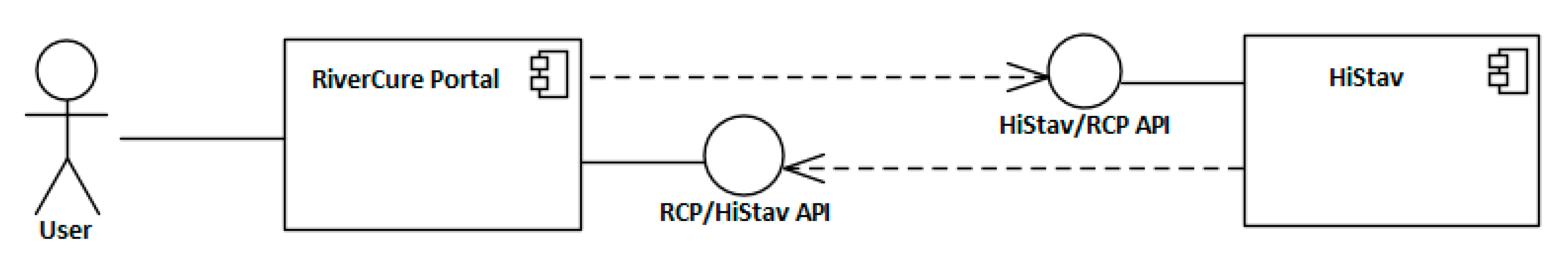
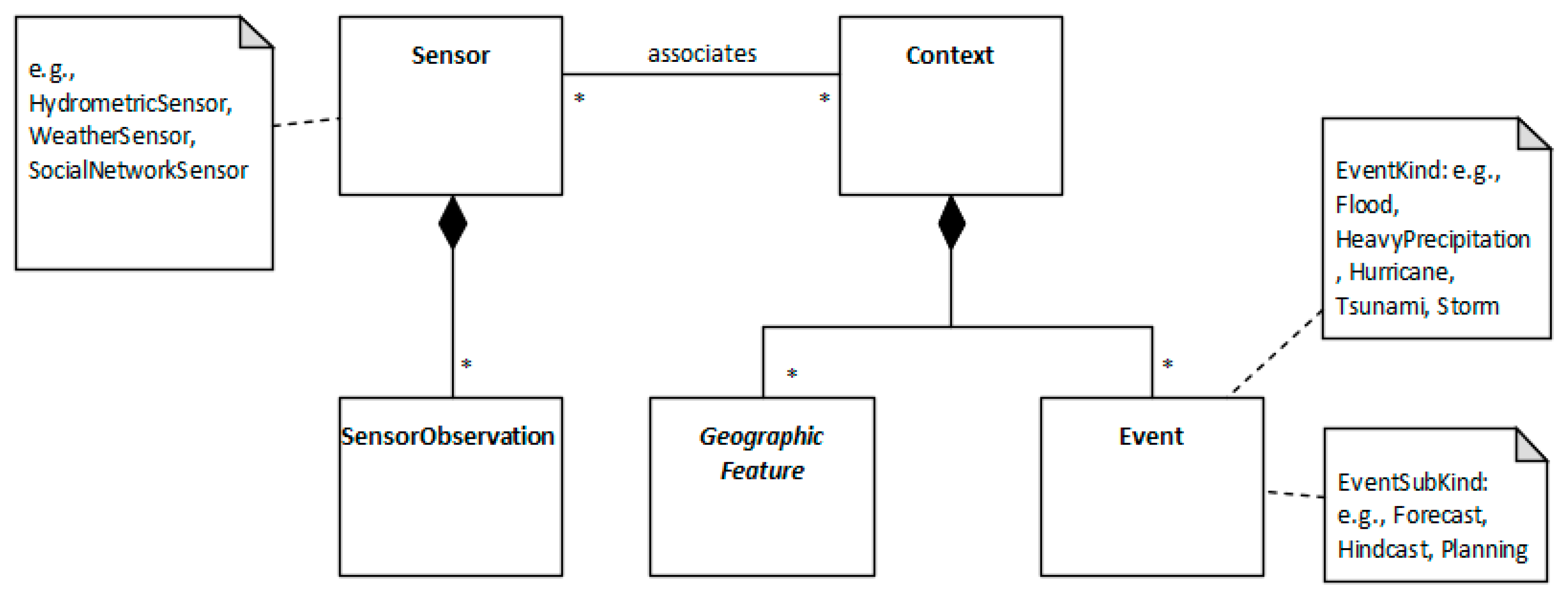
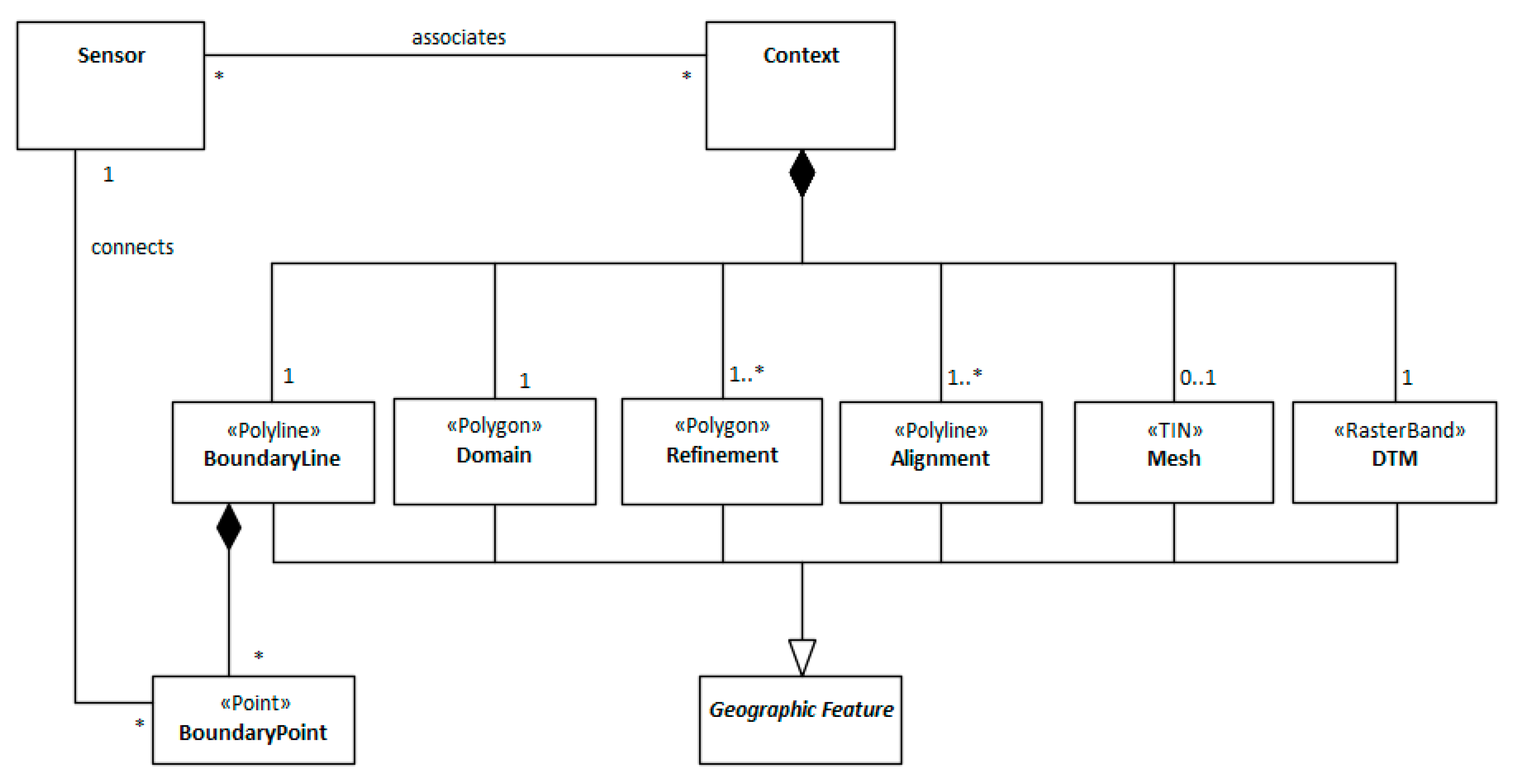
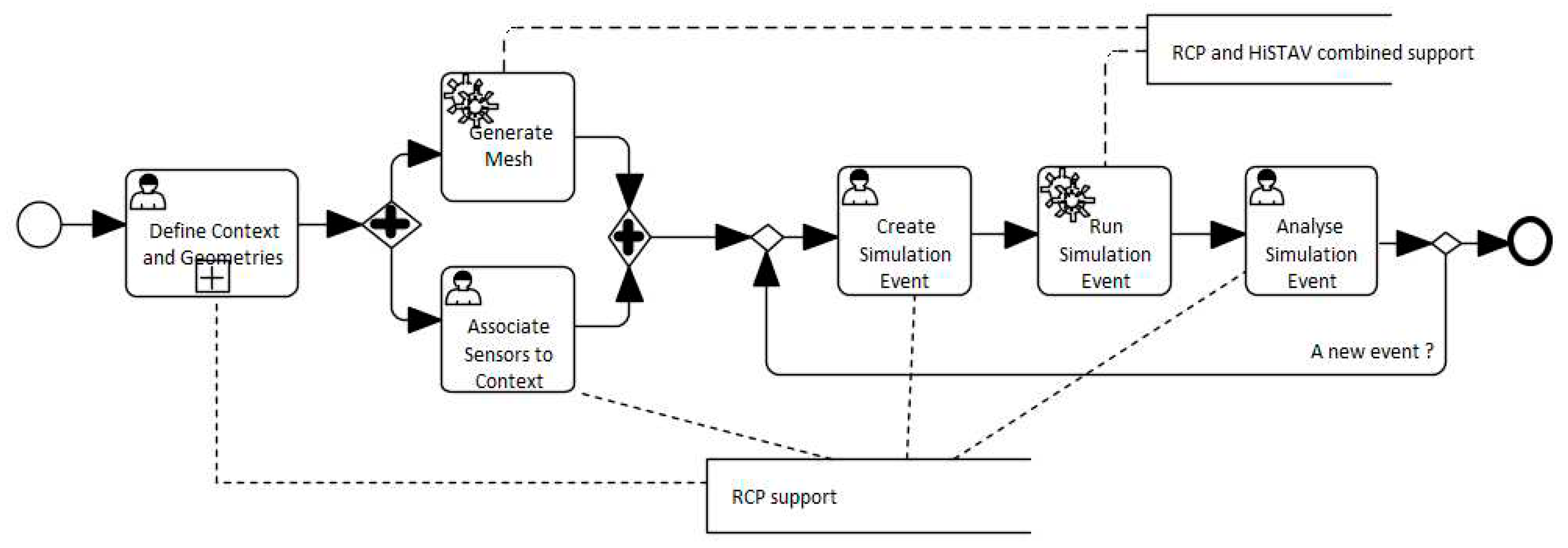

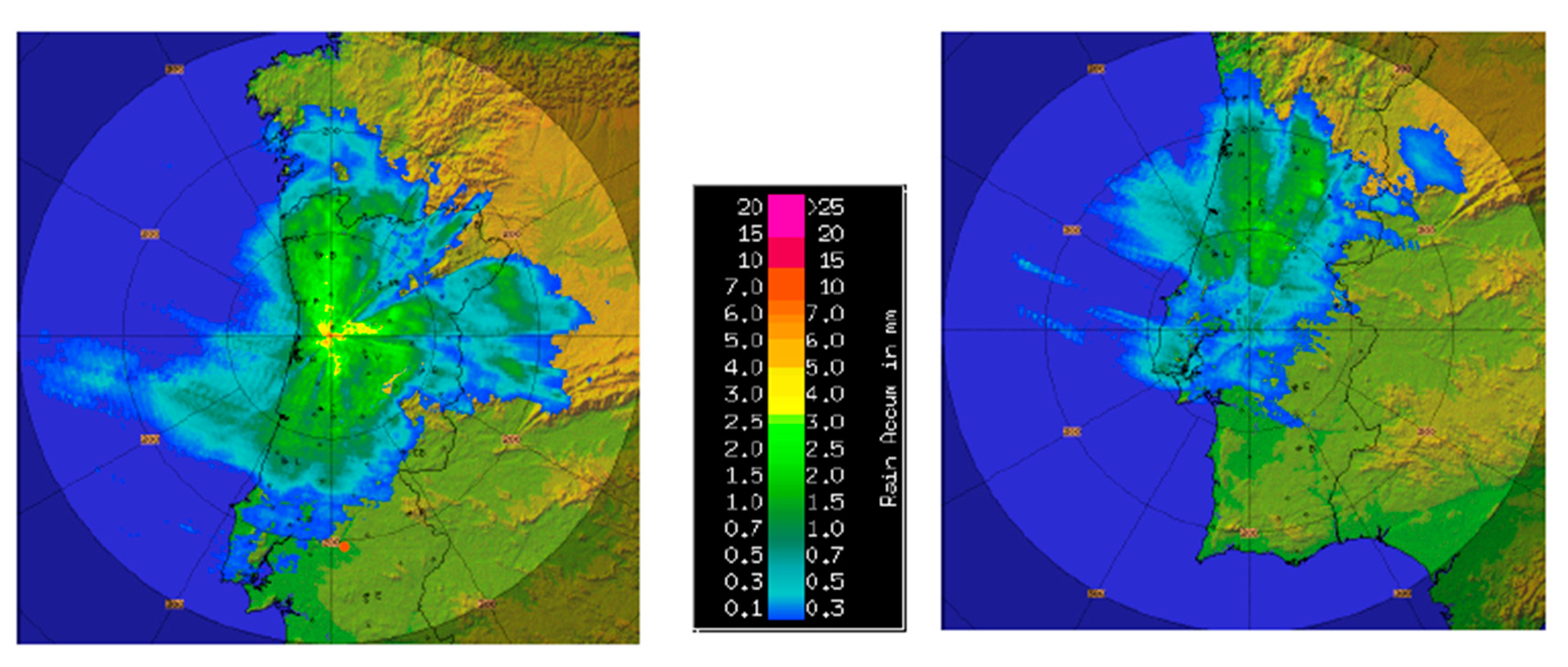
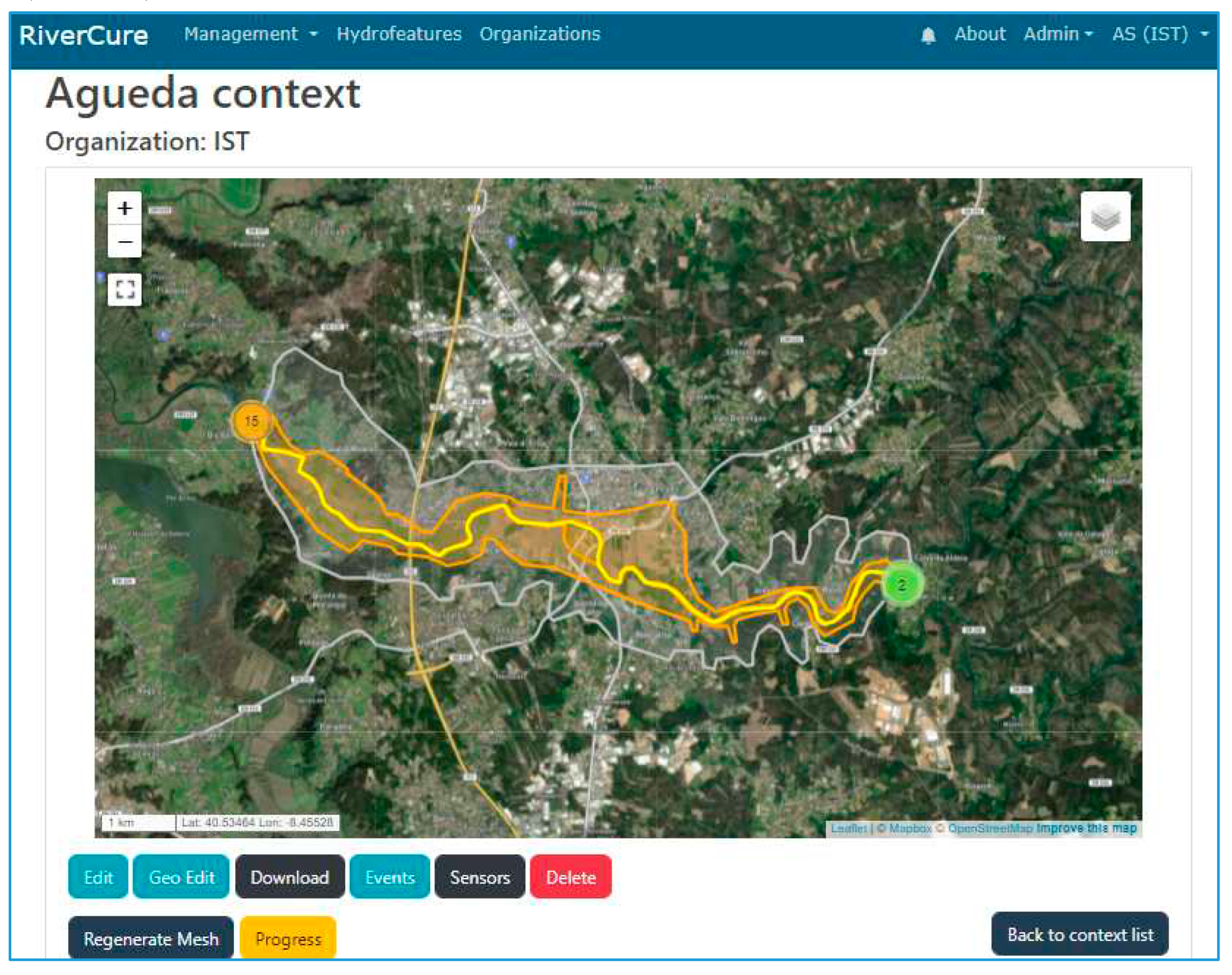
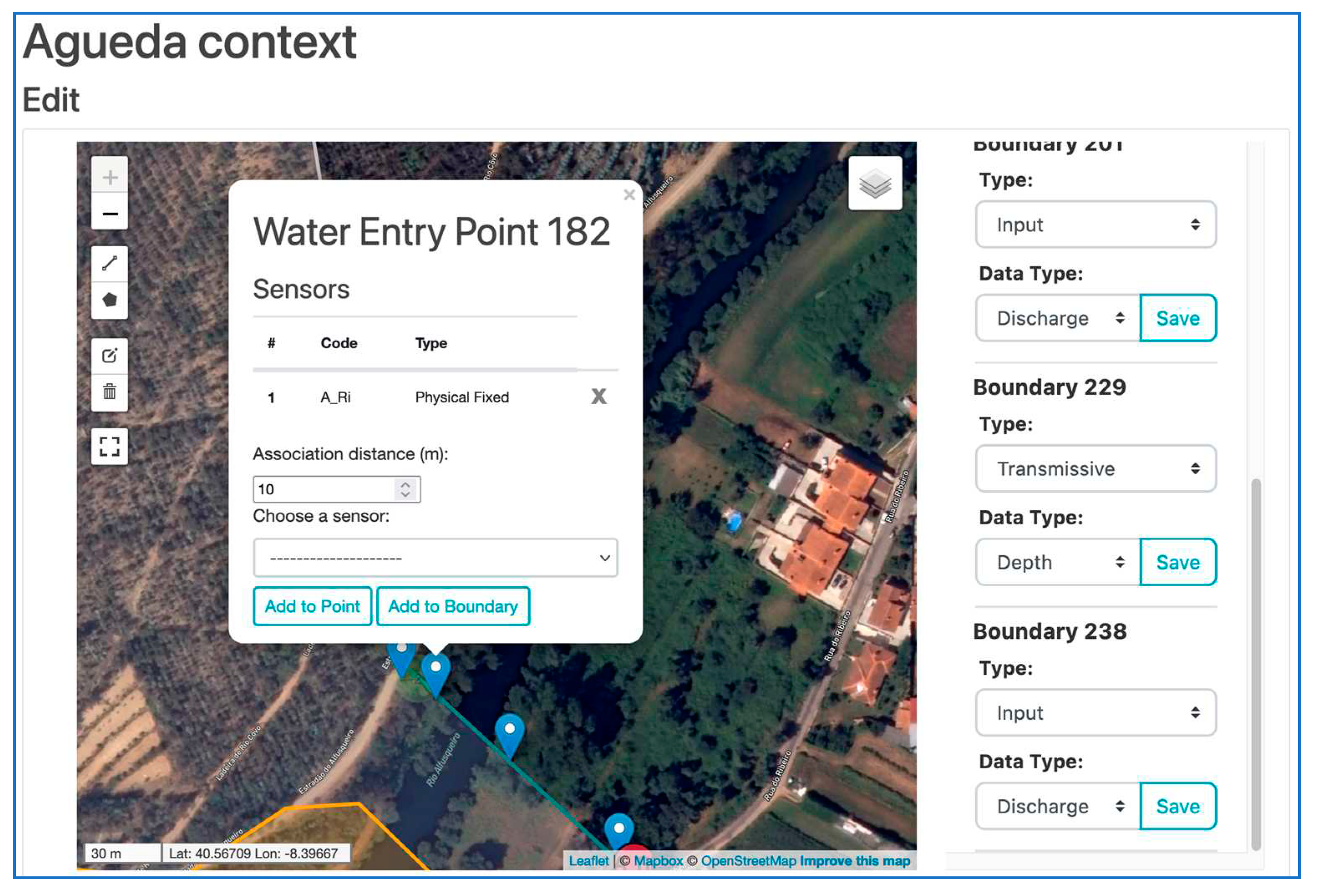
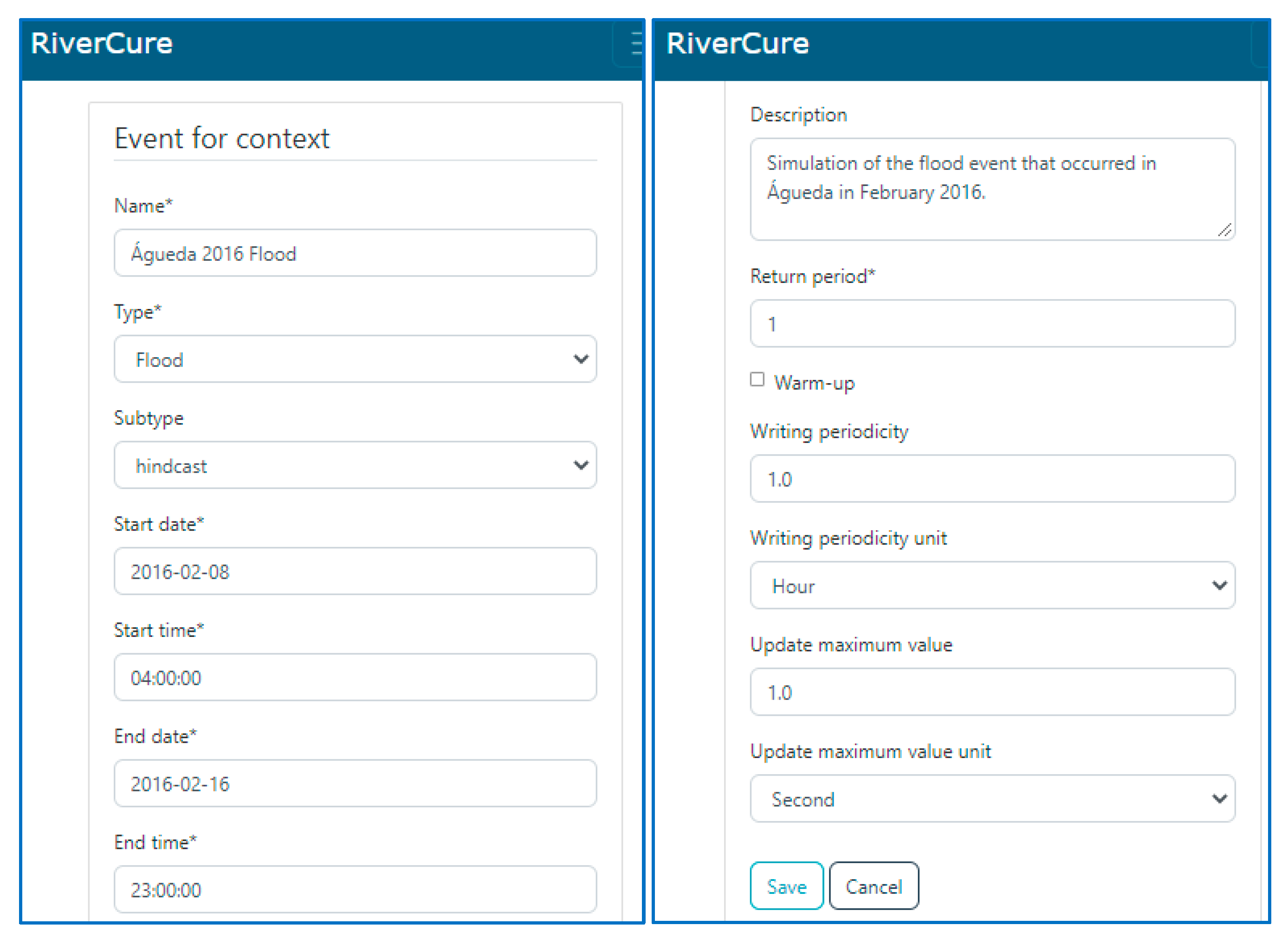
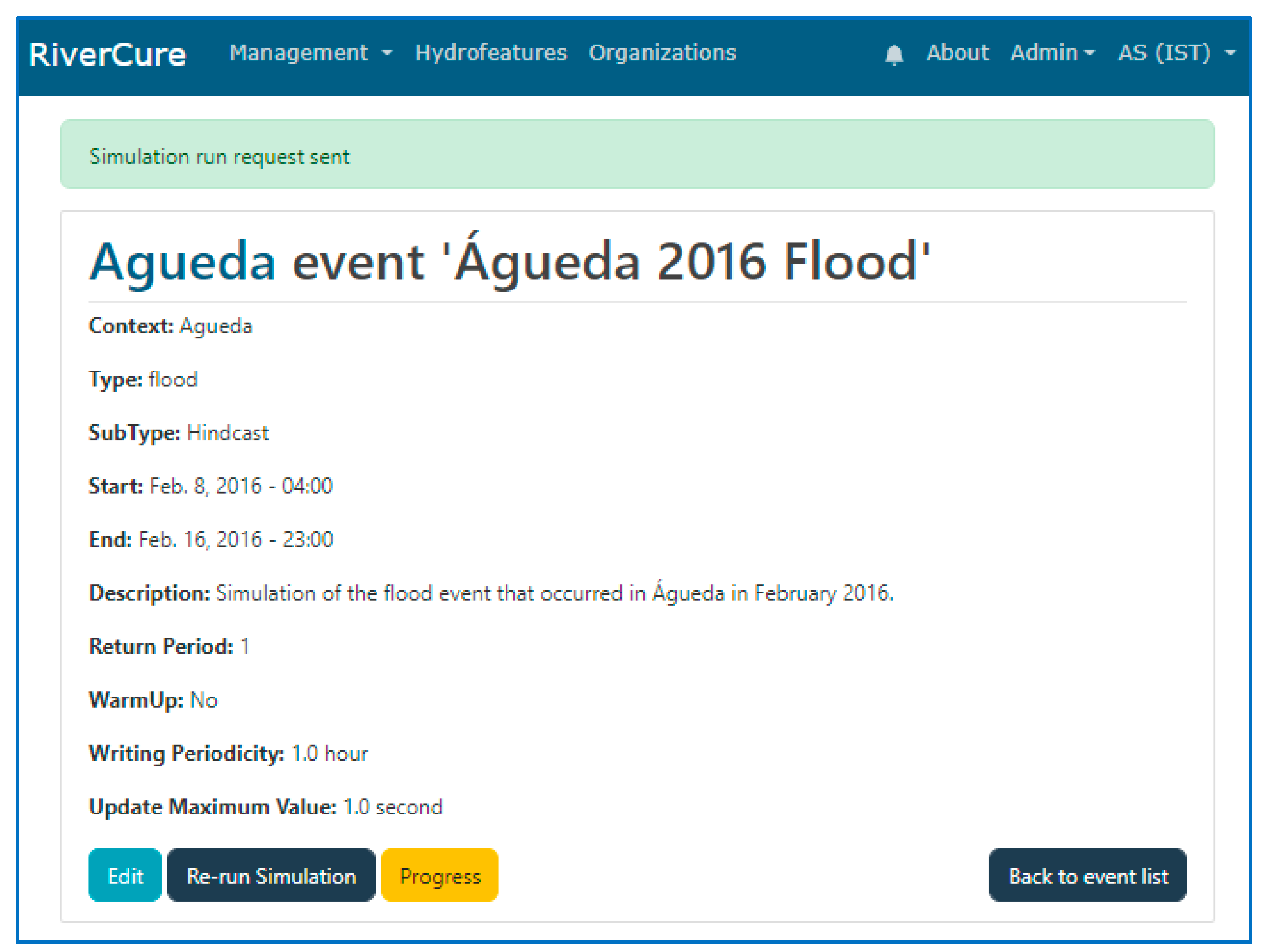
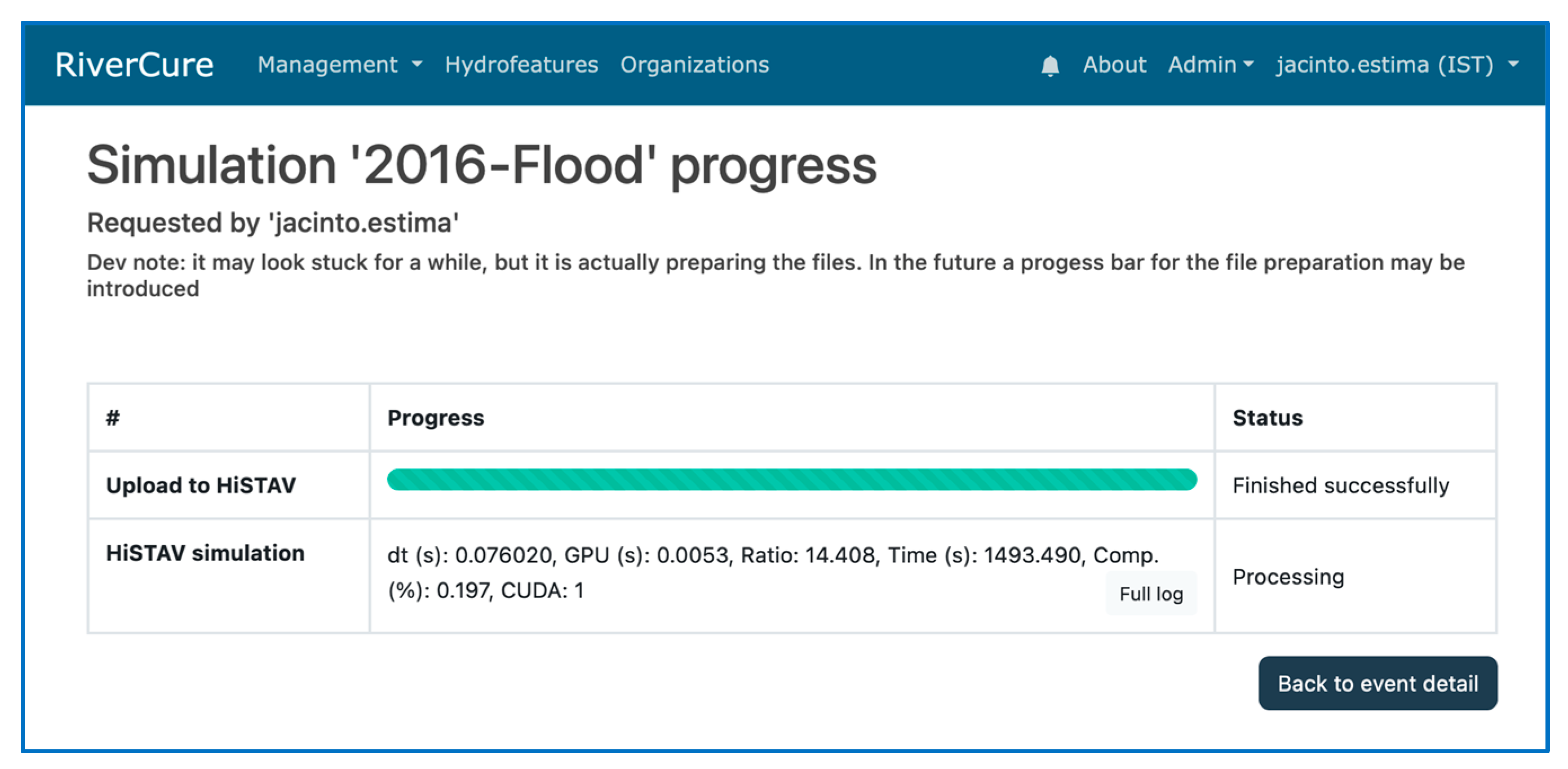
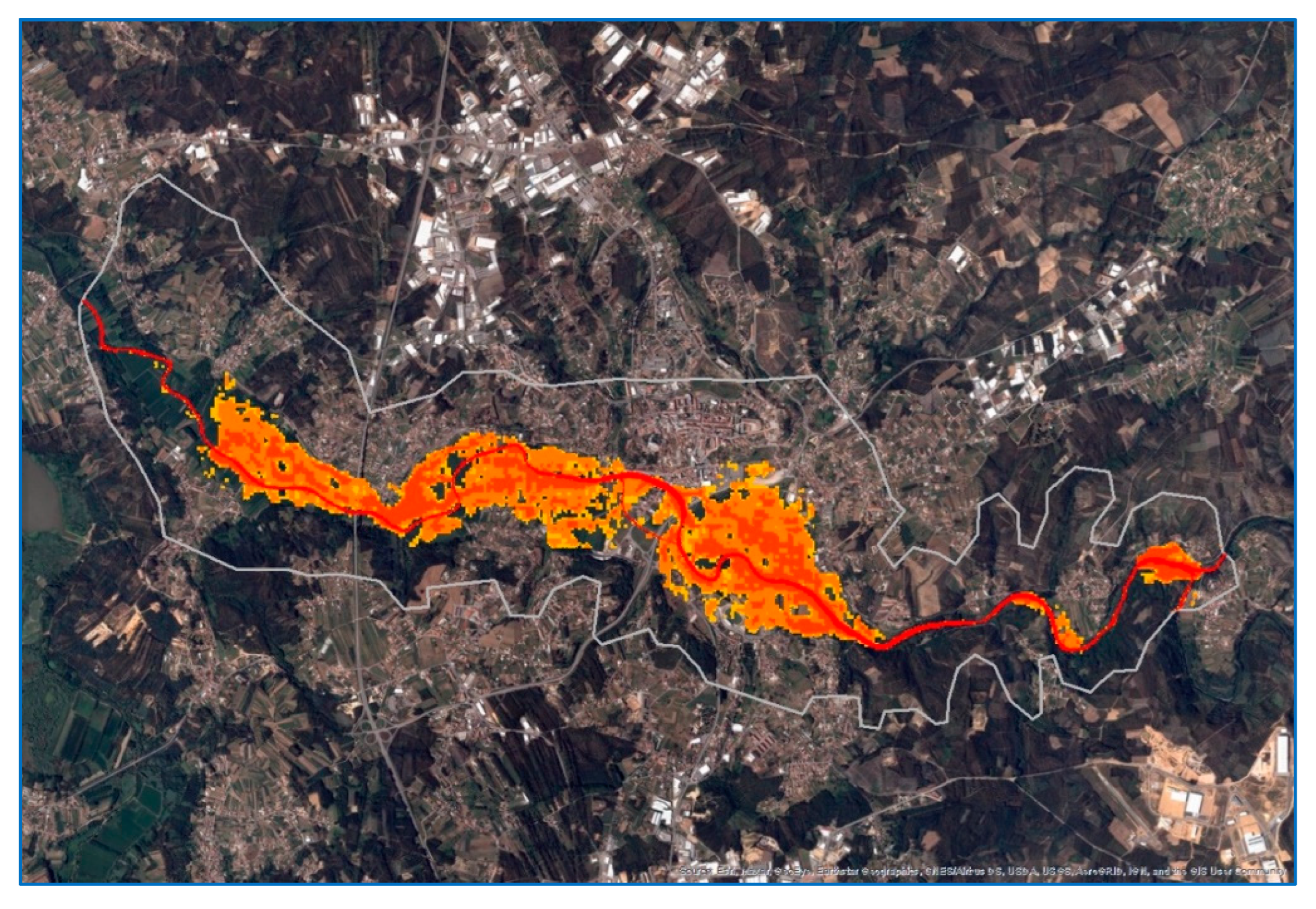
Disclaimer/Publisher’s Note: The statements, opinions and data contained in all publications are solely those of the individual author(s) and contributor(s) and not of MDPI and/or the editor(s). MDPI and/or the editor(s) disclaim responsibility for any injury to people or property resulting from any ideas, methods, instructions or products referred to in the content. |
© 2023 by the authors. Licensee MDPI, Basel, Switzerland. This article is an open access article distributed under the terms and conditions of the Creative Commons Attribution (CC BY) license (http://creativecommons.org/licenses/by/4.0/).




