Submitted:
24 September 2024
Posted:
25 September 2024
You are already at the latest version
Abstract
Keywords:
1. Introduction
2. Methodology
3. BIM Software and LCA Integration
3.1. BIM 3D Modeling Software
3.2. LCA Tools
3.3. Energy Consumption Tool Compatibility
3.3.1. Integrated Environmental Simulation Tools
3.3.2. Integration Framework Methodology and Integration Process
- Description: This method involves exporting a list of construction materials from the BIM software, which is then used for LCA calculations. The BOQ, generated automatically from the BIM model, is transformed into material and energy consumption data for analysis.
- Description: BIM data is exported as an Industry Foundation Classes (IFC) model, which is then integrated into LCA tools. The IFC format facilitates automatic data mapping and reconstruction in LCA software.
- Description: A BIM viewer allows for viewing LCA summary files within the BIM model. This method facilitates the transfer of building component attributes from BIM to LCA software for detailed analysis in a specialized environment.
- Description: BIM plug-ins enable direct recording and calculation of LCA data within the BIM model. These tools integrate LCA databases directly into the BIM environment, facilitating real-time analysis.
- Example: The Tally plug-in allows for direct viewing and reading of building component information within the BIM model, eliminating the need for BOQ export and connecting to third-party LCA databases [51].
- Description: This method uses LCA plug-ins within the BIM environment to perform environmental impact calculations directly. It often involves tools like Dynamo, which can be customized for specific computational tasks.
- Example: Ansah and Chen utilized Dynamo within Revit to perform LCA calculations, integrating impact assessment data directly into the BIM model. Python technology was used to optimize node code and reduce calculation time [82].
3.4. BIM-Integrated LCA Application
- Enhanced Efficiency: Integrating BIM with LCA improves the efficiency of the assessment process. BIM models provide comprehensive lists of building components early in the design phase, which helps in minimizing the cost and complexity of later-stage changes [100]. This early identification of components aids in identifying and correcting errors before they escalate.
- Reduced Computational Time: The integration of BIM and LCA can significantly reduce computation time. For instance, Xu and Teng demonstrated a 91.5% acceleration in the generation time of LCA results by exporting IFC files from a Revit model to SimaPro [80]. This streamlined process enhances building efficiency and resilience by addressing design mistakes early on.
- Advanced Tools and Techniques: Ansah and Chen utilized the Dynamo plug-in with Python and C# technologies to connect with the Revit database, quantifying materials and generating Excel tables. Their approach improved calculation efficiency by leveraging script tracking to quickly identify and rectify errors in the BIM model [82].
3.5. Enhancing LCA Integration into BIM
- Energy and Environmental Efficiency: BIM software, when integrated with LCA, enables simulation of energy consumption for different building materials and presents results in an optimized digital model. This integration can lead to substantial reductions in energy consumption and environmental pollution. For instance, annual energy application intensity can be reduced by 45%, while environmental impacts such as acidification potential and global warming potential can decrease by 33.11% and 35.33%, respectively [95].
- Carbon Emissions Reduction: The BIM-integrated LCA framework has proven effective in reducing carbon emissions. Wang and Wu reported a 45% reduction in carbon emissions through the recycling of demolition waste from residential buildings [102]. This underscores the role of integrated tools in identifying optimal solutions for energy and environmental emissions.
- Design Optimization: The integrated approach has demonstrated significant improvements in environmental impact reduction. For example, applying this approach to a 2-story building in Philadelphia led to a 53–75% reduction in the TRACI 2.1 environmental impact category compared to traditional methods [98]. This includes benefits from recycling structural elements and building envelopes, contributing to both economic and environmental sustainability.
- Sustainable Design Solutions: Engineers are leveraging BIM-LCA-AHP techniques to develop computerized models that enhance construction sustainability. Tushar and Bhuiyan found that integrating Revit with FirstRate5 and Tally tools resulted in more environmentally friendly and energy-efficient design solutions, significantly reducing the carbon footprint and energy consumption of buildings [99].
- Challenges and Limitations: Achieving sustainability in early construction stages remains challenging due to the ambiguity in integrating sustainability principles within BIM. Additionally, accessing integrated idea-mapping elements in BIM can be difficult [104]. The integration of LCC (Life Cycle Cost) analysis further complicates the process but is crucial for comprehensive design evaluation.
- BIMEELCA Tool: The BIM for Environmental and Economic Life Cycle Assessment (BIMEELCA) tool was developed for assessing environmental and economic impacts of a high-rise tower in Rabat. It facilitates the addition of new information to BIM models and supports environmental assessment at a low LOD (200). While BIMEELCA enhances BIM integration with LCA and LCC, it has limitations such as the need for manual addition of shared parameters and lack of capability to track material applicability times [105].
4. Integration Tool Impact Factors Analysis Improvement
4.1. Level of Development (LOD)
- LOD Definition and Detail: LOD represents the degree of detail and accuracy of BIM objects, ranging from conceptual to highly detailed models. Figure 4 illustrates BIM elements across LOD 100 to LOD 500, where higher LOD levels correspond to more detailed information [106]. For instance:
- LOD 100: Represents generic symbols or graphics without specific details about the type of elements.
- LOD 200: Provides a more defined model with approximate quantities and basic elements.
- Impact on LCA Accuracy: The absence of a standardized LOD concept can affect the accuracy of LCA calculations. Accurate LCA requires detailed data about building materials and their environmental impacts. Higher LOD levels enhance the reliability of LCA results by providing more precise information [107].
- Granularity of LCA Databases: LCA databases need to accommodate varying levels of detail to support different LODs. This granularity allows for better alignment with the BIM model and helps in making informed decisions throughout the project development [108].
- Early Design Phase: During the early design phase, LOD 100 and LOD 200 models provide basic but useful information. These models allow designers to quickly evaluate and adjust design decisions. The use of simplified design tools at this stage, such as the Active House-LCA tool, can expedite LCA processes and support early decision-making for sustainable design [109]. However, limited detail in these models can lead to less accurate environmental impact assessments and may necessitate more robust evaluations in later stages.
- Challenges with Low LOD: Low LOD models, such as LOD 100 and LOD 200, offer limited detail, which can affect the accuracy of material quantity calculations and environmental impact assessments. The simplified nature of these models may lead to biased results and limit the effectiveness of LCA tools. As a result, more detailed and accurate assessments are deferred to later stages, where higher LOD models provide more comprehensive data [90].
- BOQ Technique: The Bill of Quantities (BOQ) technique can be used in conjunction with low LOD models to streamline the LCA process in the early design phase. This technique helps in defining material quantities and facilitates faster environmental impact assessments, despite the limited detail of the initial models.
4.2. Objects at Different Levels of Development (LOD)
- LOD 300: At this stage, BIM models provide exact geometry and specific data for architectural elements. This level allows accurate representation of the number, shape, size, position, and orientation of components [110]. Research by Rezaei and Bulle [93] indicates that LOD 100 is suitable for early design phases to address material uncertainty, whereas LOD 300 is essential for detailed design phases, where precise environmental impact calculations are necessary. The detailed data provided by LOD 300 makes it highly applicable for LCA, as it supports accurate assessments and decision-making [111].
- LOD 400: This level includes additional details related to fabrication and assembly. It incorporates complete fabrication, assembly, and detailed graphical and non-graphical information. Compared to LOD 500, which offers the highest detail, LOD 400 provides quick access to critical information, though it does not reach the exhaustive detail of LOD 500 [112].
- LOD 500: Represents the highest level of detail, providing the most comprehensive information about the building's components and their exact specifications. It is used for operations and maintenance.
4.3. Challenges with Different LODs
- Complexity and Data Calculation: The complexity of performing LCA with different LODs can complicate data calculations. Su and Li [114] found that the LOD influences the management of demolition waste and that lower LODs can lead to discrepancies between predicted and actual environmental impacts due to insufficient design details.
- Reconfiguring LCA Databases: Since BIM models at different LODs can affect LCA results, it is crucial to adapt existing LCA databases to accommodate various LODs. This adaptation ensures that the LCA database can accurately handle and interpret data from models with different levels of detail [115].
- Automated LCA Calculations: Dupuis and April [116] suggest a methodological structure where LOD 100 BIM models could automatically perform LCA calculations. This approach involves creating new data layers and formats that allow BIM models at different development levels to be computed by LCA tools more accurately, thus reducing model uncertainty.
4.4. Degree of Automation in BIM-LCA Integration
4.4.1. Manual Integration
4.4.2. Semi-Automated Integration
- Example: Jalaei and Guest [94] used a semi-automated approach for energy analysis with Honeybee, which required manual parameter entry, reflecting its less user-friendly nature. Xu and Teng [80] implemented the BIMToSimaPro tool to automate the transfer of BIM data into SimaPro, significantly reducing LCA processing time from 729 minutes to 62 minutes. One Click LCA, a BIM plug-in, also facilitates semi-automatic mapping of Revit components, enhancing speed and accuracy while allowing user adjustments [118].
- Benefits: Semi-automation improves usability and efficiency, enabling faster and more accurate results. It allows for some flexibility and manual intervention, which can enhance reliability and transparency in results [119].
4.4.3. Fully Automated Integration
- Example: Ansah and Chen [82] developed a real-time automated workflow to enhance Dynamo's evaluation process, automating parameter creation and integration with LCA data. Serrano-Baena and Ruiz-Díaz [121] employed the MLCAQ approach for automated multi-criteria comparison of building materials, using NLP to improve environmental metrics and support real-time LCSA calculations. BIM3LCA and other methodologies are being developed to address the challenges of automated comparison and calculation [122,123].
- Challenges: Fully automated systems can suffer from issues related to default values and potential inaccuracies. These systems may require ongoing adjustments and refinements to ensure reliability and objectivity [120].
4.5. Key Considerations
- Accuracy vs. Efficiency: While fully automated systems offer speed and efficiency, they must be carefully managed to ensure accuracy and relevance of results. Semi-automated approaches offer a compromise, balancing automation with the flexibility for manual adjustments.
4.6. Interoperability and Data Exchange in BIM-LCA Integration
4.6.1. Methods of Data Integration
- Overview: Application Programming Interfaces (APIs) facilitate the import of LCA data into BIM software. APIs allow for real-time data exchange between different software tools, automating repetitive tasks and integrating external data into the BIM model.
- Example: Utkucu and Sözer [125] used Dynamo in conjunction with the Revit API to integrate Insight 360 and computational fluid dynamics tools. This integration enabled efficient energy performance and natural ventilation studies. The API approach significantly saves time and allows for easy data updates [125].
- Overview: BIM data is often exported in the IFC (Industry Foundation Classes) format to be used by LCA tools. IFC is a standardized format that supports interoperability across various BIM and LCA software.
- Benefits: Exporting data in IFC format ensures that detailed building information can be accurately mapped and used by LCA tools for comprehensive environmental assessments. This method supports consistency and reduces errors during data exchange [125].
- Overview: BIM and LCA data can be integrated into Excel or other programming environments for analysis and reporting. This method allows for data manipulation, summary, and exportation of the Bill of Quantities (BOQ).
- Benefits: Integration into Excel provides a familiar environment for users to work with data, facilitating detailed analysis and easy visualization of results. This approach also supports custom reporting and further data processing [125].
4.6.2. Challenges and Considerations
- Accuracy of Data Mapping: One of the key challenges in interoperability is ensuring the accurate mapping of LCA data to BIM objects. Inaccurate or incomplete data exchange can lead to errors in environmental impact assessments and affect decision-making [35].
- Flexibility and Customization: APIs offer flexibility in terms of what data to export and how it is integrated, but this also requires careful development and customization to meet specific project needs. The potential for discrepancies in data handling between different tools must be managed carefully [40].
- Future Directions: The development of standardized, real-time bi-directional data exchange systems through APIs is a promising area for future research. Such advancements could further streamline the integration process and enhance the accuracy of BIM-LCA interactions [40].
4.7. Methods of Data Exchange in BIM-LCA Integration
4.7.1. API Interface for Importing LCA Data
- Overview: Application Programming Interfaces (APIs) are used to import LCA data into BIM models. APIs allow for the creation of plug-ins that facilitate data exchange and automation within BIM software.
- Benefits: APIs streamline data importation and reduce manual intervention, allowing for real-time updates and integration with various performance tools. This method enhances productivity and efficiency in data handling [128].
4.7.2. IFC Data Transfer
- Overview: The IFC (Industry Foundation Classes) model is a standard, open, and vendor-neutral data format for the built environment. It supports the exchange of BIM data between different software applications and LCA tools.
4.7.3. Integration into Excel or Programming Languages
- Overview: Data can be integrated into Excel or other programming applications to link BIM and LCA information. This method involves exporting data from BIM to Excel or using programming languages to develop custom applications.
- Examples:
- Excel Integration: Kehily and Underwood [133] used Excel to perform life cycle cost research by linking quantitative BIM data. This approach is straightforward and provides quick feedback but may struggle with complex cases.
- Programming Languages: Slobodchikov and Lohne Bakke [91] utilized C# in Microsoft Visual Studio to integrate LCA data with BIM models, generating scripts for impact analysis. This method provides faster feedback compared to IFC but may not handle complex scenarios effectively.
4.8. Summary
- API Interfaces: Efficient for real-time data integration and automation but requires careful development to handle various data types and ensure accuracy.
- IFC Data Transfer: Standardized and effective for maintaining data consistency but may involve manual adjustments and risk of data loss.
- Excel and Programming Integration: Useful for basic calculations and quick feedback but may be limited in handling complex scenarios and large datasets.
5. Future Prospects for BIM-LCA Integration
5.1. Dynamic BIM-LCA Method
- Dynamic LCA represents an emerging trend in advancing life cycle assessment research. This approach aims to enhance the accuracy and relevance of environmental impact evaluations by incorporating temporal factors and real-time data. Key developments and prospects in this area include:
5.1.1. Temporal Integration
- Overview: Dynamic LCA tools integrate temporal factors into the life cycle assessment process, providing a more comprehensive view of a building’s environmental performance over time.
- Example: Su and Wang [79] used a dynamic database that includes temporal base flow, dynamic energy combinations, and weighting factors to assess a multifamily dwelling in Jiangsu Province, China, over 50 years. This approach combined construction schedules with BIM models and exported data to Excel, using Glodon BOQ and GBS energy calculation software to compute dynamic environmental impact values.
- Prospects: The development of tools like DyPLCA, which include time databases related to the construction supply chain, offers a more realistic performance environment by temporalizing the construction BOQ [135].
5.1.2. Dynamic LCA Tools
- Applications: Dynamic LCA tools are being used to analyze buildings more accurately by incorporating real-time data and adjusting environmental impact assessments based on temporal factors.
- Limitations: While dynamic LCA provides valuable insights, it currently does not cover all assessable impact categories, limiting the comprehensiveness of the assessments. The lack of moderate parameter values and restricted feasibility of the dynamic approach can affect its effectiveness in some cases [115].
5.1.3. Continuous Monitoring and IoT Integration
- Future Trends: There is a growing trend towards creating Internet of Things (IoT) platforms that continuously monitor and record live information for buildings. This big data approach can enhance the efficiency of dynamic LCA by providing up-to-date environmental data.
- User-Interactive Tools: Future developments are expected to focus on user-interactive dynamic LCA tools that integrate and update material environment data dynamically, optimizing design and performance assessments [136].
5.1.4. Automated Linking
- Importance: Automated linking of Bill of Quantities (BOQ) and LCA databases is crucial for effective dynamic LCA. This integration ensures that data is consistently updated and accurately reflects real-time environmental impacts.
- Summary: Dynamic BIM-LCA methods offer promising advancements in environmental performance assessment by incorporating temporal factors and real-time data. While these tools provide a more detailed and accurate analysis of building impacts, there are still limitations and challenges that need to be addressed. Future developments will likely focus on enhancing user interaction, expanding impact categories, and improving automation for a more comprehensive and practical approach to dynamic LCA.
5.2. Data Exchange Format and Method
- Key Points
5.2.1. Automated Data Transfer
- Need: Automated data transfer helps streamline the process of integrating complex BIM data with LCA tools. This reduces manual data handling, which can be error-prone and inefficient.
- Current State: Despite advancements, fully automated data transfer remains a work in progress. Effective automation can improve accuracy and ease of use but often requires manual adjustments for multiple material types and complex construction activities [111].
5.2.2. Common Data Structure
- Requirement: BIM software and LCA tools must align with a common data structure to facilitate mutual data exchange. This compatibility is essential for effective integration and accurate environmental impact assessments.
- Standardization: Standardized data formats are used to ensure interoperability between BIM and LCA systems, enhancing the spatial integration of environmental data into the overall data structure [84].
5.2.3. Bi-Directional Data Integration
- Strategy: Horn and Ebertshäuser [84] suggest a bi-directional data integration strategy using the IFC format for BIM and LCA. This approach allows for continuous and comprehensible environmental impact data throughout the data flow process.
- Benefits: This strategy ensures that data is consistent and traceable from BIM to LCA and vice versa, improving the quality and usability of the integrated data.
5.2.4. Information Management Systems
- Features: Modern information management systems offer various features to accelerate data exchange and integration, making it easier to manage and process complex data sets [137].
- NLP-Based Enrichment: To address gaps in automated procedures and enrich LCA datasets, Forth and Abualdenien [123] employed a Natural Language Processing (NLP)-based approach. This method matches BIM elements with LCA knowledge databases, enhancing the completeness and accuracy of the data.
- Challenges: The processing time for NLP-based implementations can be high, and the approach requires accurate element classification and high NLP vector dimensions to minimize errors in manual operations.
- Summary: The future of BIM-LCA integration lies in improving automated data transfer methods and ensuring compatibility between BIM and LCA tools. Standardized data formats, bi-directional integration strategies, and advanced information management systems are critical for achieving efficient and accurate data exchange. Innovations like NLP-based enrichment offer promising solutions to enhance automated processes, though challenges remain in managing processing time and ensuring accurate data classification.
5.3. Combination of Other Technologies
5.3.1. Semantic Web Technologies
- Key Points:
- Purpose: Semantic Web technology uses semantic ontologies to transform BIM data into a format that is more understandable by machines. This transformation facilitates the creation of semantic knowledge bases for efficient data storage and retrieval [139].
- Benefits: It makes information more meaningful and easier to access, thereby reducing the complexity and time involved in managing BIM and LCA data. The collaborative nature of online systems further enhances the effectiveness of LCA data computation.
- Application: Gui and Chen [140] explored the integration of RFID technology with BIM models, using Revit to export IFC data in the EXPRESS format. RDF data, converted through the semantic web approach, is queried using SPARQL to achieve automatic data capture, which minimizes data errors and inconsistencies.
- Advantage: This integration helps in automating data entry and updates, thus improving the reliability of the database system and streamlining the BIM-LCA integration process.
- IFC IR Ontology: Gao and Liu [141] developed the IFC IR ontology to improve online search capabilities for BIM information. However, the current BIM information relies on a limited set of IFC ontology data.
- Need for Expansion: To cover a broader range of BIM resources, more AEC (Architecture, Engineering, and Construction) ontologies need to be integrated. This would enhance the comprehensiveness and effectiveness of semantic web technologies in BIM applications.
- User Challenges: Sobhkhiz and Taghaddos [40] noted that while the semantic web editing scheme can be applied to complex BIM systems, it presents challenges for practical user adoption.
- Research and Development: There is a need for further research to strengthen the ontology database design for BIM information and optimize the linking methods of the semantic web to enhance user-friendliness and functionality.
- Summary: Semantic Web technologies offer significant potential for improving the management and integration of BIM and LCA data. By utilizing semantic ontologies and integrating with technologies like RFID, these approaches can automate data capture and enhance data accuracy. However, further development is needed to expand ontology coverage and improve the usability of semantic web technologies in BIM applications.
- Overview: Geographic Information Systems (GIS) technology plays a crucial role in enhancing the management and analysis of spatial data within the context of BIM and LCA. GIS provides powerful tools for spatial data storage, analysis, and visualization, which can significantly improve the efficiency and accuracy of construction waste management and energy assessments.
- Key Points
- Application: Su and Li [114] utilized BIM in conjunction with GIS to quantify construction waste. By integrating online GIS maps, they could digitally store and analyze spatial data to identify the locations of construction waste sites and plan efficient travel routes for waste management.
- Benefits: This integration reduces manual data processing, enables rapid quantification of waste volumes, and facilitates impact assessment. GIS helps in managing spatial data more effectively, thereby improving waste management practices.
- Functionality: GIS technology provides spatial data and analytical capabilities that can be used to quantify flows based on location, service life, building material types, and quantities [142]. This allows for more accurate tracking and management of materials and waste throughout the building lifecycle.
- Simplified Data Extraction: Rahla Rabia and Sathish Kumar [143] demonstrated how GIS technology simplifies data extraction and sharing when combined with BIM. This integration enables rapid assessments, such as evaluating energy efficiency in hospitals and analyzing epidemic control activities to mitigate COVID-19 spread.
- Efficiency: The automation facilitated by GIS tools speeds up the assessment processes and improves decision-making by providing timely and relevant spatial data.
- Need for Standardization: To ensure the accurate processing of data from BIM models and to reduce unnecessary waste, it is important to follow a standardized framework when integrating GIS technology. This helps in maintaining data accuracy and consistency across different systems and applications.
- Summary: GIS technology enhances BIM and LCA integration by providing robust spatial data management and analytical capabilities. Its application in construction waste management and energy efficiency assessments demonstrates its value in reducing manual processes, improving data accuracy, and facilitating rapid assessments. However, standardization of data processing frameworks is crucial to ensure effective integration and accurate outcomes.
5.4. Construction Certification
- Overview: Green certification of sustainable buildings is a crucial component in evaluating and ensuring the environmental performance of buildings according to official standards. These certifications promote sustainable practices and environmental responsibility throughout the building's lifecycle.
5.4.1. BREEAM (Building Research Establishment Environmental Assessment Method)
- Country: United Kingdom
- Focus: BREEAM assesses various environmental performance aspects of buildings, including energy use, health and well-being, and environmental impacts.
5.4.2. LEED (Leadership in Energy and Environmental Design)
- Country: United States
- Focus: LEED provides a framework for healthy, efficient, and cost-saving green buildings, covering aspects such as energy efficiency, water usage, and indoor environmental quality.
5.4.3. CASBEE (Comprehensive Assessment System for Built Environment Efficiency)
- Country: Japan
- Focus: CASBEE evaluates the environmental performance of buildings with a focus on both building quality and environmental impact, considering aspects such as energy use and resource efficiency.
5.4.4. BEPAC (Building Environmental Performance Assessment Criteria)
- Country: Canada
- Focus: BEPAC assesses the environmental performance of buildings, promoting sustainability through criteria related to energy use, materials, and indoor environmental quality.
- Green Supply Chain Management: Green certification systems often include elements of green supply chain management. This approach is integrated into LCA to encourage sustainability throughout the entire lifecycle of building materials and construction processes.
- Assessment of Environmental Impact: Certification systems assess the environmental impact of building materials and construction practices, supporting the adoption of sustainable methods and materials.
- Summary: Green building certification systems like BREEAM, LEED, CASBEE, and BEPAC play a vital role in evaluating and promoting the environmental performance of buildings. By integrating these certifications with LCA, the sustainability of building practices and materials can be enhanced, encouraging a more responsible approach to construction and lifecycle management.
6. Conclusions
6.1. BIM Software Features
- Strengths: Excellent at storing and managing building information.
- Limitations: Data interactivity issues, including limitations in file output types.
6.2. LCA Tools Features
- Strengths: Effective in quantifying the environmental impacts of products.
- Limitations: Variability in LCI (Life Cycle Inventory) database support, evaluation methods, compatible plug-ins, and output data formats.
- Integration Methods: The review identifies five key methods for integrating BIM with LCA:
- BOQ Import: Importing Bill of Quantities (BOQ) data into BIM.
- IFC Import: Using the Industry Foundation Classes (IFC) format to exchange data between BIM and LCA tools.
- BIM Viewer: Utilizing BIM viewers to facilitate integration.
- BIM Plug-in Calculation: Using BIM plug-ins to directly calculate LCA metrics.
- LCA Plug-in Calculation: Employing LCA plug-ins to perform calculations within BIM.
6.3. Advantages of Integration
- Simplification: Streamlines the LCA process.
- Error Checking: Helps in identifying model information errors.
- Sustainability Improvement: Enhances construction sustainability.
6.4. Parameters and Considerations
- LOD (Level of Development): Models with lower LODs are suitable for early design phases. Determining the appropriate LOD for the database is crucial.
- Automation: Semi-automated methods require manual data mapping and can avoid errors associated with default values.
- Data Exchange: Important methods include using APIs for LCA data integration, exporting IFC formats, and integrating data into Excel or programming formats.
6.5. Current Challenges
- Dynamic Data Processing: Issues include manual data collection, matching procedures, and overly simplistic LCA models.
- Integration Needs: Improved integration with IoT big data platforms and broader databases are necessary.
6.6. Future Directions
- Standardized Data Exchange: Developing standardized formats for data exchange to address interoperability issues.
- Automated Semantic Analysis: Enhancing semantic analysis applications to tackle challenges in manual data classification and reasoning.
- Technological Advancements: Combining BIM with technologies like semantic web and GIS to improve technical performance and application efficiency.
- Certification Systems: Establishing a unified green building certification system remains challenging, and optimizing the evaluation system through data structuring and adjustments is crucial.
Conflicts of Interest
References
- UNEP. 2020 Global Status Report for Buildings and Construction: Towards a Zero-Emission, Efficient and Resilient Buildings and Construction Sector; United Nations Environment Programme (UNEP): Nairobi, Kenya, 2020.
- ISO. Environmental Management: Life Cycle Assessment; Principles and Framework; ISO: Geneva, Switzerland, 2006.
- Curran, M.A. Overview of Goal Scope Definition in Life Cycle Assessment. In Goal Scope Definition in Life Cycle Assessment; Curran, M.A., Ed.; Springer: Dordrecht, The Netherlands, 2017; pp. 1–62.
- Kamari, A.; Kotula, B.M.; Schultz, C.P.L. A BIM-based LCA tool for sustainable building design during the early design stage. Smart Sustain. Built Environ. 2022, 11, 217–244. [CrossRef]
- Soust-Verdaguer, B.; Llatas, C.; García-Martínez, A. Critical review of BIM-based LCA method to buildings. Energy Build. 2017, 136, 110–120. [CrossRef]
- Wang, J.; Wei, J.; Liu, Z.; Huang, C.; Du, X. Life cycle assessment of building demolition waste based on building information modeling. Resour. Conserv. Recycl. 2022, 178, 106095. [CrossRef]
- Carvalho, J.P.; Villaschi, F.S.; Bragança, L. Assessing Life Cycle Environmental and Economic Impacts of Building Construction Solutions with BIM. Sustainability 2021, 13, 8914. [CrossRef]
- Najjar, M.; Figueiredo, K.; Palumbo, M.; Haddad, A. Integration of BIM and LCA: Evaluating the environmental impacts of building materials at an early stage of designing a typical office building. J. Build. Eng. 2017, 14, 115–126. [CrossRef]
- Hollberg, A.; Genova, G.; Habert, G. Evaluation of BIM-based LCA results for building design. Autom. Constr. 2019, 109, 102972. [CrossRef]
- Zotkin, S.P.; Ignatova, E.V.; Zotkina, I.A. The Organization of Autodesk Revit Software Interaction with Applications for Structural Analysis. Procedia Eng. 2016, 153, 915–919. [CrossRef]
- Ajayi, S.O.; Oyedele, L.O.; Ceranic, B.; Gallanagh, M.; Kadiri, K.O. Life cycle environmental performance of material specification: A BIM-enhanced comparative assessment. Int. J. Sustain. Build. Technol. Urban Dev. 2015, 6, 14–24. [CrossRef]
- Tang, F.; Ma, T.; Guan, Y.; Zhang, Z. Parametric modeling and structure verification of asphalt pavement based on BIM-ABAQUS. Autom. Constr. 2020, 111, 103066. [CrossRef]
- Dong, B.; O’Neill, Z.; Li, Z. A BIM-enabled information infrastructure for building energy Fault Detection and Diagnostics. Autom. Constr. 2014, 44, 197–211. [CrossRef]
- Lu, K.; Jiang, X.; Tam, V.W.Y.; Li, M.; Wang, H.; Xia, B.; Chen, Q. Development of a Carbon Emissions Analysis Framework Using Building Information Modeling and Life Cycle Assessment for the Construction of Hospital Projects. Sustainability 2019, 11, 6274. [CrossRef]
- Basbagill, J.; Flager, F.; Lepech, M.; Fischer, M. Application of life-cycle assessment to early stage building design for reduced embodied environmental impacts. J. Affect. Disord. 2013, 60, 81–92. [CrossRef]
- Santos, R.; Neves, E.; Silvestre, J.; Costa, A.A. Integração de BIM com Avaliação do Ciclo de Vida: Análise do estado da arte e das ferramentas disponíveis. 2016. Available online: https://www.researchgate.net/profile/Ruben-Santos-8/publication/3097 33082_Integracao_de_BIM_com_Avaliacao_do_Ciclo_de_Vida_analise_do_estado_da_arte_e_das_ferramentas_disponiveis/ links/5820778408aea429b29bad18/Integracao-de-BIM-com-Avaliacao-do-Ciclo-de-Vida-analise-do-estado-da-arte-e-dasferramentas-disponiveis.pdf (accessed on 7 February 2023).
- Nik-Bakht, M.; Panizza, R.O.; Hudon, P.; Chassain, P.-Y.; Bashari, M. Economy-energy trade off automation—A decision support system for building design development. J. Build. Eng. 2020, 30, 101222. [CrossRef]
- Ahmad, T.; Thaheem, M.J. Economic sustainability assessment of residential buildings: A dedicated assessment framework and implications for BIM. Sustain. Cities Soc. 2018, 38, 476–491. [CrossRef]
- Valentini, V.; Mirarchi, C.; Pavan, A. Comparison between traditional and digital preliminary cost-estimating approaches. Innov. Infrastruct. Solut. 2017, 2, 19. [CrossRef]
- Crippa, J.; Boeing, L.C.; Caparelli, A.P.A.; da Costa, M.d.R.d.M.M.; Scheer, S.; Araujo, A.M.F.; Bem, D. A BIM–LCA integration technique to embodied carbon estimation applied on wall systems in Brazil. Built Environ. Proj. Asset Manag. 2018, 8, 491–503. [CrossRef]
- Ali, S.B.M.; Mehdipoor, A.; Johari, N.S.; Hasanuzzaman; Rahim, N.A. Modeling and Performance Analysis for High-Rise Building Using ArchiCAD: Initiatives towards Energy-Efficient Building. Sustainability 2022, 14, 9780. [CrossRef]
- Bracht, M.K.; Melo, A.P.; Lamberts, R. A metamodel for building information modeling-building energy modeling integration in early design stage. Autom. Constr. 2021, 121, 103422. [CrossRef]
- Sun, J.; Liu, Y.-S.; Gao, G.; Han, X.-G. IFCCompressor: A content-based compression algorithm for optimizing Industry Foundation Classes files. Autom. Constr. 2015, 50, 1–15. [CrossRef]
- Abakumov, R.G.; Naumov, A.E. Building Information Model: Advantages, tools and adoption efficiency. IOP Conf. Ser. Mater. Sci. Eng. 2018, 327, 022001. [CrossRef]
- Mamedmuradov, Y.D.; Kovalev, A.I. HVAC design in Autodesk Revit using Dynamo. AlfaBuild 2020, 2, 1402.
- Banfi, F. The integration of a scan-To-hbim process in bim application: The development of an add-in to guide users in autodesk revit. Remote Sens. Spat. Inf. Sci. 2019, 42, 141–148. [CrossRef]
- Wu, W.; Kaushik, I. Design for Sustainable Aging: Improving Design Communication Through Building Information Modeling and Game Engine Integration. Procedia Eng. 2015, 118, 926–933. [CrossRef]
- Abdelaal, F.; Guo, B.H. Stakeholders’ perspectives on BIM and LCA for green buildings. J. Build. Eng. 2022, 48, 103931. [CrossRef]
- Su, D.; Ren, Z.; Wu, Y. Guidelines for Selection of Life Cycle Impact Assessment Software Tools. In Sustainable Product Development: Tools, Methods and Examples; Su, D., Ed.; Springer International Publishing: Cham, Switzerland, 2020; pp. 57–70.
- Karunaratne, S.; Dharmarathna, D. A review of comprehensiveness, user-friendliness, and contribution for sustainable design of whole building environmental life cycle assessment software tools. J. Affect. Disord. 2022, 212, 108784. [CrossRef]
- Pamu, Y.; Kumar, V.; Shakir, M.A.; Ubbana, H. Life Cycle Assessment of a building using Open-LCA software. Mater. Today Proc. 2022, 52, 1968–1978. [CrossRef]
- Yoo, M.-J.; Lessard, L.; Kermani, M.; Maréchal, F. OsmoseLua—An Integrated Approach to Energy Systems Integration with LCIA and GIS. In Computer Aided Chemical Engineering; Gernaey, K.V., Huusom, J.K., Gani, R., Eds.; Elsevier: Amsterdam, The Netherlands, 2015; pp. 587–592.
- Raposo, C.; Rodrigues, F.; Rodrigues, H. BIM-based LCA assessment of seismic strengthening solutions for reinforced concrete precast industrial buildings. Innov. Infrastruct. Solut. 2019, 4, 51. [CrossRef]
- Schultz, J.; Ku, K.; Gindlesparger, M.; Doerfler, J. A benchmark study of BIM-based whole-building life-cycle assessment tools and processes. Int. J. Sustain. Build. Technol. Urban Dev. 2016, 7, 219–229. [CrossRef]
- Bueno, C.; Fabricio, M.M. Comparative analysis between a complete LCA study and results from a BIM-LCA plug-in. Autom. Constr. 2018, 90, 188–200. [CrossRef]
- Verma, S.; Dwivedi, G.; Verma, P. Life cycle assessment of electric vehicles in comparison to combustion engine vehicles: A review. Mater. Today Proc. 2022, 49, 217–222. [CrossRef]
- Dalla Valle, A. LCATools BIM-Based LCAMethods to Support Decision-Making Process. In Change Management Towards Life Cycle AE(C) Practice; Dalla Valle, A., Ed.; Springer International Publishing: Cham, Switzerland, 2021; pp. 19–29.
- Heravi, G.; Nafisi, T.; Mousavi, R. Evaluation of energy consumption during production and construction of concrete and steel frames of residential buildings. Energy Build. 2016, 130, 244–252. [CrossRef]
- Xue, K.; Hossain, U.; Liu, M.; Ma, M.; Zhang, Y.; Hu, M.; Chen, X.; Cao, G. BIM Integrated LCA for Promoting Circular Economy towards Sustainable Construction: An Analytical Review. Sustainability 2021, 13, 1310. [CrossRef]
- Sobhkhiz, S.; Taghaddos, H.; Rezvani, M.; Ramezanianpour, A.M. Utilization of semantic web technologies to improve BIM-LCA applications. Autom. Constr. 2021, 130, 103842. [CrossRef]
- Herrero-Garcia, V. Whole-Building Life Cycle Assessment: Comparison of Available Tools. Technol. Archit. Des. 2020, 4, 248–252. [CrossRef]
- Marzouk, M.; Abdelkader, E.M.; Al-Gahtani, K. Building information modeling-based model for calculating direct and indirect emissions in construction projects. J. Clean. Prod. 2017, 152, 351–363. [CrossRef]
- Sandanayake, M.; Zhang, G.; Setunge, S. Estimation of environmental emissions and impacts of building construction—A decision making tool for contractors. J. Build. Eng. 2019, 21, 173–185. [CrossRef]
- Anand, C.K.; Amor, B. Recent developments, future challenges and new research directions in LCA of buildings: A critical review. Renew. Sustain. Energy Rev. 2017, 67, 408–416. [CrossRef]
- Rana, R.; Ganguly, R.; Gupta, A.K. Life-cycle assessment of municipal solid-waste management strategies in Tricity region of India. J. Mater. Cycles Waste Manag. 2019, 21, 606–623. [CrossRef]
- Al-Ghamdi, S.G.; Bilec, M.M. Green Building Rating Systems and Whole-Building Life Cycle Assessment: Comparative Study of the Existing Assessment Tools. J. Arch. Eng. 2017, 23, 04016015. [CrossRef]
- Inès, H.H.; Ammar, F.B. AHP multicriteria decision making for ranking life cycle assessment software. In Proceedings of the IREC2015 The Sixth International Renewable Energy Congress, Sousse, Tunisia, 24–26 March 2015.
- Takavakoglou, V.; Georgiadis, A.; Pana, E.; Georgiou, P.E.; Karpouzos, D.K.; Plakas, K.V. Screening Life Cycle Environmental Impacts and Assessing Economic Performance of Floating Wetlands for Marine Water Pollution Control. J. Mar. Sci. Eng. 2021, 9, 1345. [CrossRef]
- Gaspar, P.D.; Godina, R.; Barrau, R. Influence of Orchard Cultural Practices during the Productive Process of Cherries through Life Cycle Assessment. Processes 2021, 9, 1065. [CrossRef]
- Hemmati, M.; Messadi, T.; Gu, H. Life Cycle Assessment of Cross-Laminated Timber Transportation from Three Origin Points. Sustainability 2022, 14, 336. [CrossRef]
- Santos, R.; Costa, A.A.; Silvestre, J.D.; Vandenbergh, T.; Pyl, L. BIM-based life cycle assessment and life cycle costing of an office building in Western Europe. J. Affect. Disord. 2020, 169, 106568. [CrossRef]
- Davies, D.; Johnson, L.; Doepker, B.; Hedlund, M. Quantifying Environmental Impacts of Structural Material Choices Using Life Cycle Assessment: A Case Study. In Embodied Carbon in Buildings: Measurement, Management, and Mitigation; Pomponi, F., De Wolf, C., Moncaster, A., Eds.; Springer International Publishing: Cham, Switzerland, 2018; pp. 123–142.
- Dandautiya, R.; Singh, A.P. Utilization potential of fly ash and copper tailings in concrete as partial replacement of cement along with life cycle assessment. Waste Manag. 2019, 99, 90–101. [CrossRef]
- Hirschmann, R.; Reule, W.; Oppenländer, T.; Baganz, F.; Hass, V.C. Integrating Whole Cell Biotransformation of Aroma Compounds into a Novel Biorefinery Concept. In Biorefinery Concepts, Energy and Products; IntechOpen: Rijeka, Croatia, 2019.
- Means, P.; Guggemos, A. Framework for Life Cycle Assessment (LCA) Based Environmental Decision Making During the Conceptual Design Phase for Commercial Buildings. Procedia Eng. 2015, 118, 802–812. [CrossRef]
- Silva, D.A.; Nunes, A.O.; Piekarski, C.M.; da Silva Moris, V.A.; de Souza, L.S.M.; Rodrigues, T.O. Why using different Life Cycle Assessment software tools can generate different results for the same product system? A cause–effect analysis of the problem. Sustain. Prod. Consum. 2019, 20, 304–315. [CrossRef]
- Herrmann, I.T.; Moltesen, A. Does it matter which Life Cycle Assessment (LCA) tool you choose?—A comparative assessment of SimaPro and GaBi. J. Clean. Prod. 2015, 86, 163–169. [CrossRef]
- Nizam, R.S.; Zhang, C.; Tian, L. A BIM based tool for assessing embodied energy for buildings. Energy Build. 2018, 170, 1–14. [CrossRef]
- Pirmohamadi, A.; Dastjerdi, S.M.; Ziapour, B.M.; Ahmadi, P.; Rosen, M.A. Integrated solar thermal systems in smart optimized zero energy buildings: Energy, environment and economic assessments. Sustain. Energy Technol. Assess. 2021, 48, 101580. [CrossRef]
- Parekh, Ruchit. Blueprint for Sustainability: LEED Implementation in Commercial Projects. Elsevier, 2024.
- Ciribini, A.; De Angelis, E.; Tagliabue, L.; Paneroni, M.; Ventura, S.M.; Caratozzolo, G. Workflow of interoperability toward energy management of the building. In Proceedings of the 14th ISTeA Conference on Environmental Sustainability, Circular Economy and Building Production, Milan, Italy, 1 January 2015.
- Lotfabadi, P.; Alibaba, H.Z.; Arfaei, A. Sustainability; as a combination of parametric patterns and bionic strategies. Renew. Sustain. Energy Rev. 2016, 57, 1337–1346. [CrossRef]
- Ciribini, A.L.C.; Tagliabue, L.C.; De Angelis, E.; Ventura, S.M. Modelling for efficiency in energy management of the building life. In Proceedings of the CIB World Building Congress, Tampere, Finland, May 2016; Available online: https://www.researchgate.net/ publication/308023805_Modelling_for_efficiency_in_energy_management_of_the_building_life (accessed on 7 February 2023).
- Abanda, F.; Byers, L. An investigation of the impact of building orientation on energy consumption in a domestic building using emerging BIM (Building Information Modelling). Energy 2016, 97, 517–527. [CrossRef]
- Mostafavi, N.; Farzinmoghadam, M.; Hoque, S. Envelope retrofit analysis using eQUEST, IESVE Revit Plug-in and Green Building Studio: A university dormitory case study. Int. J. Sustain. Energy 2015, 34, 594–613. [CrossRef]
- Parekh, Ruchit. Constructing Wellness: Harnessing AI for a Sustainable and Healthy Future. Elsevier, 2024.
- Kazemi Pouran Badr, S.; Haghighi, A.M.; Daneshjoo, F.; Shayanfar, M.A. Energy Life Cycle Analysis of a Residential Building with the Help of BIM in Different Climates of Iran. J. Rehabil. Civ. Eng. 2019, 7, 83–100.
- Sušnik, M.; Tagliabue, L.C.; Cairoli, M. BIM-based energy and acoustic analysis through CVE tools. Energy Rep. 2021, 7, 8228–8237. [CrossRef]
- Liang, X.; Wang, Y.; Royapoor, M.; Wu, Q.; Roskilly, T. Comparison of building performance between Conventional House and Passive House in the UK. Energy Procedia 2017, 142, 1823–1828. [CrossRef]
- Ham, Y.; Golparvar-Fard, M. Mapping actual thermal properties to building elements in gbXML-based BIM for reliable building energy performance modeling. Autom. Constr. 2015, 49, 214–224.
- Garcia, E.G.; Zhu, Z. Interoperability from building design to building energy modeling. J. Build. Eng. 2015, 1, 33–41. [CrossRef]
- Ansah, M.K.; Chen, X.; Yang, H.; Lu, L.; Lam, P.T. An integrated life cycle assessment of different façade systems for a typical residential building in Ghana. Sustain. Cities Soc. 2020, 53, 101974. [CrossRef]
- Peng, C.; Wu, X. Case Study of Carbon Emissions from a Building’s Life Cycle Based on BIM and Ecotect. Adv. Mater. Sci. Eng. 2015, 2015, 1–15. [CrossRef]
- Bellos, E.; Tzivanidis, C.; Kouvari, A.; Antonopoulos, K.A. Comparison of Heating and Cooling Loads of a Typical Building with TRNSYS and eQUEST. In Energy, Transportation and Global Warming; Grammelis, P., Ed.; Springer International Publishing: Cham, Switzerland, 2016; pp. 327–338.
- Heidari, M.; Rahdar, M.H.; Dutta, A.; Nasiri, F. An energy retrofit roadmap to net-zero energy and carbon footprint for singlefamily houses in Canada. J. Build. Eng. 2022, 60, 105141. [CrossRef]
- Mashayekhi, A.; Heravi, G. A decision-making framework opted for smart building’s equipment based on energy consumption and cost trade-off using BIM and MIS. J. Build. Eng. 2020, 32, 101653. [CrossRef]
- Kim, J.B.; Jeong, W.; Clayton, M.J.; Haberl, J.S.; Yan, W. Developing a physical BIM library for building thermal energy simulation. Autom. Constr. 2015, 50, 16–28. [CrossRef]
- Wastiels, L.; Decuypere, R. Identification and comparison of LCA-BIM integration strategies. IOP Conf. Ser. Earth Environ. Sci. 2019, 323, 012101. [CrossRef]
- Su, S.; Wang, Q.; Han, L.; Hong, J.; Liu, Z. BIM-DLCA: An integrated dynamic environmental impact assessment model for buildings. J. Affect. Disord. 2020, 183, 107218. [CrossRef]
- Xu, J.; Teng, Y.; Pan, W.; Zhang, Y. BIM-integrated LCA to automate embodied carbon assessment of prefabricated buildings. J. Clean. Prod. 2022, 374, 133894. [CrossRef]
- Alwan, Z.; Jones, B.I. IFC-based embodied carbon benchmarking for early design analysis. Autom. Constr. 2022, 142, 104505. [CrossRef]
- Ansah, M.K.; Chen, X.; Yang, H.; Lu, L.; Lam, P.T. Developing an automated BIM-based life cycle assessment approach for modularly designed high-rise buildings. Environ. Impact Assess. Rev. 2021, 90, 106618. [CrossRef]
- Zheng, B.; Hussain, M.; Yang, Y.; Chan, A.P.C.; Chi, H.-L. Trade-offs between accuracy and efficiency in BIM-LCA integration. Eng. Constr. Archit. Manag. 2023; ahead-of-print. [CrossRef]
- Horn, R.; Ebertshäuser, S.; Di Bari, R.; Jorgji, O.; Traunspurger, R.; Both, P.V. The BIM2LCA Approach: An Industry Foundation Classes (IFC)-Based Interface to Integrate Life Cycle Assessment in Integral Planning. Sustainability 2020, 12, 6558. [CrossRef]
- Forth, K.; Braun, A.; Borrmann, A. BIM-integrated LCA—Model analysis and implementation for practice. IOP Conf. Ser. Earth Environ. Sci. 2019, 323, 012100. [CrossRef]
- Forth, K.; Hollberg, A.; Borrmann, A. BIM4EarlyLCA: An interactive visualization approach for early design support based on uncertain LCA results using open BIM. Dev. Built Environ. 2023, 16, 100263. [CrossRef]
- Safari, K.; AzariJafari, H. Challenges and opportunities for integrating BIM and LCA: Methodological choices and framework development. Sustain. Cities Soc. 2021, 67, 102728. [CrossRef]
- Kim, S.; Kim, H.; Lee, J.; Hong, T.; Jeong, K. An Integrated Assessment Framework of Economic, Environmental, and Human. [CrossRef]
- Health Impacts Using Scan-to-BIM and Life-Cycle Assessment in Existing Buildings. J. Manag. Eng. 2023, 39, 04023034. 89. Mowafy, N.; El Zayat, M.; Marzouk, M. Parametric BIM-based life cycle assessment framework for optimal sustainable design. [CrossRef]
- J. Build. Eng. 2023, 75, 106898.
- Hussain, M.; Zheng, B.; Chi, H.-L.; Hsu, S.-C.; Chen, J.-H. Automated and continuous BIM-based life cycle carbon assessment for infrastructure design projects. Resour. Conserv. Recycl. 2023, 190, 106848. [CrossRef]
- Slobodchikov, R.; Bakke, K.L.; Svennevig, P.R.; O’born, R. Implementing climate impacts in road infrastructure in the design phase by combining BIM with LCA. IOP Conf. Ser. Earth Environ. Sci. 2019, 323, 012089. [CrossRef]
- Najjar, M.K.; Figueiredo, K.; Evangelista, A.C.J.; Hammad, A.W.A.; Tam, V.W.Y.; Haddad, A. Life cycle assessment methodology integrated with BIM as a decision-making tool at early-stages of building design. Int. J. Constr. Manag. 2022, 22, 541–555. [CrossRef]
- Rezaei, F.; Bulle, C.; Lesage, P. Integrating building information modeling and life cycle assessment in the early and detailed building design stages. J. Affect. Disord. 2019, 153, 158–167. [CrossRef]
- Jalaei, F.; Guest, G.; Gaur, A.; Zhang, J. Exploring the effects that a non-stationary climate and dynamic electricity grid mix has on whole building life cycle assessment: A multi-city comparison. Sustain. Cities Soc. 2020, 61, 102294. [CrossRef]
- Najjar, M.; Figueiredo, K.; Hammad, A.W.; Haddad, A. Integrated optimization with building information modeling and life cycle assessment for generating energy efficient buildings. Appl. Energy 2019, 250, 1366–1382. [CrossRef]
- Sravani, T.; Venkatesan, R.P.; Madhumathi, A. A comparative LCA study of passive cooling roof materials for a residential building: An Indian Case study. Mater. Today Proc. 2022, 64, 1014–1022. [CrossRef]
- Bueno, C.; Pereira, L.M.; Fabricio, M.M. Life cycle assessment and environmental-based choices at the early design stages: An application using building information modelling. Arch. Eng. Des. Manag. 2018, 14, 332–346. [CrossRef]
- Hasik, V.; Escott, E.; Bates, R.; Carlisle, S.; Faircloth, B.; Bilec, M.M. Comparative whole-building life cycle assessment of renovation and new construction. J. Affect. Disord. 2019, 161, 106218. [CrossRef]
- Tushar, Q.; Bhuiyan, M.A.; Zhang, G.; Maqsood, T. An integrated approach of BIM-enabled LCA and energy simulation: The optimized solution towards sustainable development. J. Clean. Prod. 2021, 289, 125622. [CrossRef]
- Röck, M.; Hollberg, A.; Habert, G.; Passer, A. LCA and BIM: Visualization of environmental potentials in building construction at early design stages. Build. Environ. 2018, 140, 153–161. [CrossRef]
- Kreiner, H.; Passer, A.; Wallbaum, H. A new systemic approach to improve the sustainability performance of office buildings in the early design stage. Energy Build. 2015, 109, 385–396. [CrossRef]
- Wang, J.; Wu, H.; Duan, H.; Zillante, G.; Zuo, J.; Yuan, H. Combining life cycle assessment and Building Information Modelling to account for carbon emission of building demolition waste: A case study. J. Clean. Prod. 2018, 172, 3154–3166. [CrossRef]
- Abdelaal, M.A.; Seif, S.M.; El-Tafesh, M.M.; Bahnas, N.; Elserafy, M.M.; Bakhoum, E.S. Sustainable assessment of concrete structures using BIM–LCA–AHP integrated approach. Environ. Dev. Sustain. 2023.
- Oti, A.; Tizani, W.; Abanda, F.; Jaly-Zada, A.; Tah, J. Structural sustainability appraisal in BIM. Autom. Constr. 2016, 69, 44–58. [CrossRef]
- Santos, R.; Costa, A.A.; Silvestre, J.D.; Pyl, L. Development of a BIM-based Environmental and Economic Life Cycle Assessment tool. J. Clean. Prod. 2020, 265, 121705. [CrossRef]
- Panteli, C.; Kylili, A.; Stasiuliene, L.; Seduikyte, L.; Fokaides, P.A. A framework for building overhang design using Building Information Modeling and Life Cycle Assessment. J. Build. Eng. 2018, 20, 248–255. [CrossRef]
- Liu, M.; Liu, C.; Xie, H.; Zhao, Z.; Zhu, C.; Lu, Y.; Bu, C. Analysis of the Impact of Photovoltaic Curtain Walls Replacing Glass Curtain . [CrossRef]
- Parekh, Ruchit. "Trends and challenges in LEED v4. 1 healthcare certification: A comprehensive analysis of US hospital scores in 2024." World Journal of Advanced Engineering Technology and Sciences 12.2 (2024): 726-740.
- Cavalliere, C.; Habert, G.; Dell’Osso, G.R.; Hollberg, A. Continuous BIM-based assessment of embodied environmental impacts throughout the design process. J. Clean. Prod. 2019, 211, 941–952. [CrossRef]
- Di Santo, N.; Henriquez, L.G.; Dotelli, G.; Imperadori, M. Holistic Approach for Assessing Buildings’ Environmental Impact and.
- User Comfort from Early Design: A Method Combining Life Cycle Assessment, BIM, and Active House Protocol. Buildings 2023, 13, 1315.
- Santos, R.; Costa, A.A. Information integration and interoperability for BIM-based life-cycle assessment. In Integrating Information in Built Environments; Routledge: Londin, UK, 2017; pp. 91–108.
- Yang, X.; Hu, M.; Wu, J.; Zhao, B. Building-information-modeling enabled life cycle assessment, a case study on carbon footprint accounting for a residential building in China. J. Clean. Prod. 2018, 183, 729–743. [CrossRef]
- Asgari, S.; Noorzai, E. Improving the effectiveness and interaction between building information modeling and life cycle assessment. Archit. Eng. Des. Manag. 2021, 19, 22–38. [CrossRef]
- Theißen, S.; Höper, J.; Drzymalla, J.; Wimmer, R.; Markova, S.; Meins-Becker, A.; Lambertz, M. Using Open BIM and IFC to Enable a Comprehensive Consideration of Building Services within a Whole-Building LCA. Sustainability 2020, 12, 5644. [CrossRef]
- Su, S.; Li, S.; Ju, J.; Wang, Q.; Xu, Z. A building information modeling-based tool for estimating building demolition waste and evaluating its environmental impacts. Waste Manag. 2021, 134, 159–169. [CrossRef]
- Naneva, A.; Bonanomi, M.; Hollberg, A.; Habert, G.; Hall, D. Integrated BIM-Based LCA for the Entire Building Process Using an Existing Structure for Cost Estimation in the Swiss Context. Sustainability 2020, 12, 3748. [CrossRef]
- Dupuis, M.; April, A.; Lesage, P.; Forgues, D. Method to Enable LCA Analysis through Each Level of Development of a BIM Model. Procedia Eng. 2017, 196, 857–863. [CrossRef]
- Mohammed Abdullah, B. Process Map for Accessing Automatization of Life Cycle Assessment Utilizing Building Information Modeling. J. Archit. Eng. 2023, 29, 04023012.
- Parekh, Ruchit, et al. "A Review of IoT-Enabled Smart Energy Hub Systems: Rising, Applications, Challenges, and Future Prospects." (2024).
- Soust-Verdaguer, B.; Llatas, C.; Moya, L. Comparative BIM-based Life Cycle Assessment of Uruguayan timber and concretemasonry single-family houses in design stage. J. Clean. Prod. 2020, 277, 121958. [CrossRef]
- Ahn, K.-U.; Kim, Y.-J.; Park, C.-S.; Kim, I.; Lee, K. BIM interface for full vs. semi-automated building energy simulation. Energy Build. 2014, 68, 671–678. [CrossRef]
- Serrano-Baena, M.M.; Ruiz-Díaz, C.; Boronat, P.G.; Mercader-Moyano, P. Optimising LCA in complex buildings with MLCAQ: A BIM-based methodology for automated multi-criteria materials selection. Energy Build. 2023, 294, 113219. [CrossRef]
- Soust-Verdaguer, B.; Moreno, J.A.G.; Llatas, C. Utilization of an Automatic Tool for Building Material Selection by Integrating Life Cycle Sustainability Assessment in the Early Design Stages in BIM. Sustainability 2023, 15, 2274. [CrossRef]
- Forth, K.; Abualdenien, J.; Borrmann, A. Calculation of embodied GHG emissions in early building design stages using BIM and NLP-based semantic model healing. Energy Build. 2023, 284, 112837. [CrossRef]
- Ayman Mohamed, R.; Alwan, Z.; Salem, M.; McIntyre, L. Automation of embodied carbon calculation in digital built environmenttool utilizing UK LCI database. Energy Build. 2023, 298, 113528.
- Utkucu, D.; Sözer, H. Interoperability and data exchange within BIM platform to evaluate building energy performance and indoor comfort. Autom. Constr. 2020, 116, 103225. [CrossRef]
- Li, J.; Li, N.; Afsari, K.; Peng, J.; Wu, Z.; Cui, H. Integration of Building Information Modeling and Web Service Application . [CrossRef]
- Programming Interface for assessing building surroundings in early design stages. J. Affect. Disord. 2019, 153, 91–100.
- Irizarry, J.; Karan, E.P.; Jalaei, F. Integrating BIM and GIS to improve the visual monitoring of construction supply chain management. Autom. Constr. 2013, 31, 241–254. [CrossRef]
- Ansah, M.K.; Chen, X.; Yang, H.; Lu, L.; Lam, P.T. A review and outlook for integrated BIM application in green building assessment. Sustain. Cities Soc. 2019, 48, 101576. [CrossRef]
- Dall, G.; Zichi, A.; Torri, M. Green BIM and CIM: Sustainable planning using building information modelling. In Green Planning for Cities and Communities; Springer: Berlin/Heidelberg, Germany, 2020; pp. 383–409.
- Abanda, F.; Tah, J.; Cheung, F. BIM in off-site manufacturing for buildings. J. Build. Eng. 2017, 14, 89–102. [CrossRef]
- Zimmermann, R.K.; Bruhn, S.; Birgisdóttir, H. BIM-Based Life Cycle Assessment of Buildings—An Investigation of Industry Practice and Needs. Sustainability 2021, 13, 5455. [CrossRef]
- Djuedja, J.F.T.; Abanda, F.H.; Kamsu-Foguem, B.; Pauwels, P.; Magniont, C.; Karray, M.H. An integrated Linked Building Data system: AEC industry case. Adv. Eng. Softw. 2021, 152, 102930. [CrossRef]
- Kehily, D.; Underwood, J. Embedding life cycle costing in 5D BIM. J. Inf. Technol. Constr. 2017, 22, 145–167.
- Eleftheriadis, S.; Duffour, P.; Mumovic, D. BIM-embedded life cycle carbon assessment of RC buildings using optimised structural design alternatives. Energy Build. 2018, 173, 587–600. [CrossRef]
- Negishi, K.; Tiruta-Barna, L.; Schiopu, N.; Lebert, A.; Chevalier, J. An operational methodology for applying dynamic Life Cycle Assessment to buildings. J. Affect. Disord. 2018, 144, 611–621. [CrossRef]
- Feng, H.; Kassem, M.; Greenwood, D.; Doukari, O. Whole building life cycle assessment at the design stage: A BIM-based framework using environmental product declaration. Int. J. Build. Pathol. Adapt. 2022, 41, 109–142. [CrossRef]
- Ramaji, I.J.; Memari, A.M.; Messner, J.I. Product-Oriented Information Delivery Framework for Multistory Modular Building Projects. J. Comput. Civ. Eng. 2017, 31, 04017001. [CrossRef]
- Bruno, S.; De Fino, M.; Fatiguso, F. Historic Building Information Modelling: Performance assessment for diagnosis-aided information modelling and management. Autom. Constr. 2018, 86, 256–276.
- Niknam, M.; Karshenas, S. A shared ontology approach to semantic representation of BIM data. Autom. Constr. 2017, 80, 22–36. [CrossRef]
- Gui, Y.; Chen, L. Research on the application of BIM-based digital bridge design, construction and operation and maintenance secondary development. In Proceedings of the 2021 7th International Conference on Hydraulic and Civil Engineering & Smart Water Conservancy and Intelligent Disaster Reduction Forum (ICHCE & SWIDR), Nanjing, China, 6–8 November 2021.
- Gao, G.; Liu, Y.-S.; Wang, M.; Gu, M.; Yong, J.-H. A query expansion method for retrieving online BIM resources based on Industry Foundation Classes. Autom. Constr. 2015, 56, 14–25. [CrossRef]
- Huang, B.; Gao, X.; Xu, X.; Song, J.; Geng, Y.; Sarkis, J.; Fishman, T.; Kua, H.; Nakatani, J. A Life Cycle Thinking Framework to Mitigate the Environmental Impact of Building Materials. One Earth 2020, 3, 564–573. [CrossRef]
- Rahla Rabia, M.P.; Kumar, D.S.; Farooq, J.; Pachauri, R.K. Applications of Building Information Modeling for COVID-19 spread assessment due to the organization of building artifacts. In Data Science for COVID-19; Kose, U., Gupta, D., de Albuquerque, V.H.C., Khanna, A., Eds.; Academic Press: Cambridge, MA, USA, 2022; pp. 319–333.
- Sarma, H.; Narayan, M.; Peralta-Videa, J.R.; Lam, S.S. Exploring the significance of nanomaterials and organic amendments— Prospect for phytoremediation of contaminated agroecosystem. Environ. Pollut. 2022, 308, 119601. [CrossRef]
- Lee, N.; Tae, S.; Gong, Y.; Roh, S. Integrated building life-cycle assessment model to support South Korea’s green building certification system (G-SEED). Renew. Sustain. Energy Rev. 2017, 76, 43–50. [CrossRef]
- Roh, S.; Tae, S.; Shin, S. Development of building materials embodied greenhouse gases assessment criteria and system (BEGAS) in the newly revised Korea Green Building Certification System (G-SEED). Renew. Sustain. Energy Rev. 2014, 35, 410–421. [CrossRef]
- Veselka, J.; Nehasilová, M.; Dvorˇáková, K.; Ryklová, P.; Volf, M.; Ru˚žicˇka, J.; Lupíšek, A. Recommendations for Developing a BIM for the Purpose of LCA in Green Building Certifications. Sustainability 2020, 12, 6151.
- Al-Ghamdi, S.G.; Bilec, M.M. Life-Cycle Thinking and the LEED Rating System: Global Perspective on Building Energy Use and Environmental Impacts. Environ. Sci. Technol. 2015, 49, 4048–4056. [CrossRef]
- Alshamrani, O.S.; Galal, K.; Alkass, S. Integrated LCA–LEED sustainability assessment model for structure and envelope systems of school buildings. J. Affect. Disord. 2014, 80, 61–70. [CrossRef]
- Jalaei, F.; Jrade, A. Integrating building information modeling (BIM) and LEED system at the conceptual design stage of sustainable buildings. Sustain. Cities Soc. 2015, 18, 95–107. [CrossRef]
- Carvalho, J.P.; Bragança, L.; Mateus, R. Optimising building sustainability assessment using BIM. Autom. Constr. 2019, 102, 170–182. [CrossRef]
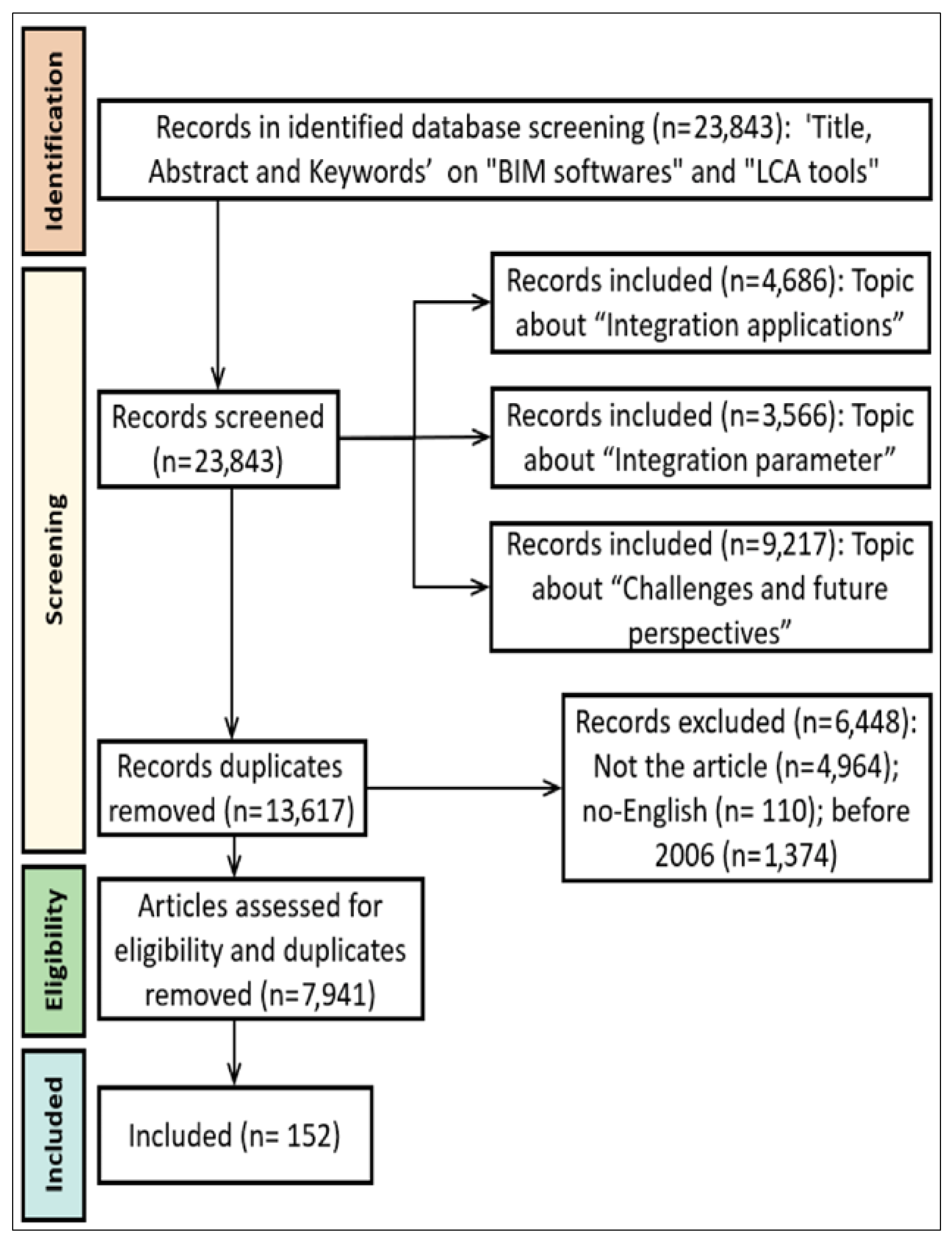
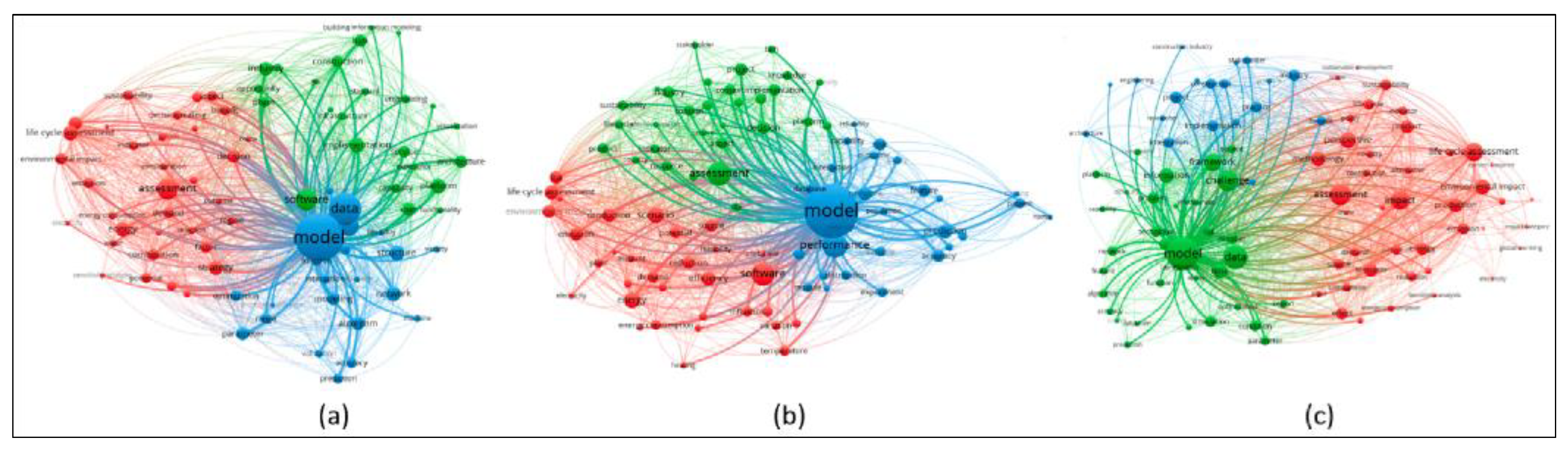
| Name | Developer | Features | Limitations | References |
|---|---|---|---|---|
| Revit | Autodesk | 3D project visualization; with high data interactivity Automatically quantifies andextracts the number of construction materials in a building project without manual data input 3. Low application costs 4. Real-time information updates |
Probably not compatible with Russian code projects, only supports Windows system Poor functional selection ofprocessing specifications Time-consuming and complexmodel building, limited capability for complex modelling Need complete family data, nobuilt-in more general design tools | [24,25,26,27] |
| Dprofiler | The Beck Group | Suitable for presenting models withan approximate level of detail Rapid evaluation of design solutions; doing an economic evaluation of projects Simple structure |
1. Limitations in the range of geometric forms created | [15,18] |
| ArchiCAD | Graphisoft | Easy to use and strong collaborative integration Can create quality constructiondrawings | Carbon emission units are different from LCA Modify complex models3. Extended loading time for compressed Industry Foundation Classes (IFC) files |
[20,22,23] |
| LCA Software | Region | Features and Benefits | Limitations | Website | References |
|---|---|---|---|---|---|
| SimaPro | Netherlands | 1. More systematic way of modeling and analysis 2. Highly user-friendly; can add new parameters, support, and functional equations 3. Clear and accurate display of results 4. Optional LCI database |
1. Calculation requires manual extraction of parameters such as impact factors |
https://simapro.com/ (accessed on 7 February 2023) |
[29,30] |
| openLCA | Germany | 1. Free and open source 2. Compatible with most databases and LCIA methods | Only for users with Javaexpertise Open source may bringerrors to the software 3. Results cannot be refreshed automatically 4. The chart is rough |
https://www.openlca.org/ (accessed on 7 February 2023) |
[29,31,32] |
| Tally | United States | 1. Providing effective and fast LCA feedback 2. More user friendly 3. Quantify the environmental impact of construction materials | 1. Need to identify the modeled material correctly 2. Need to import similar information for the same material in each new analysis 3. Geographic sources are only available for the US region |
https://www.choosetally.com/ (accessed on 7 February 2023) |
[8,33,34] |
| GaBi | Germany | Inclusive of all buildinglife cycle processes Unrestricted editing andhigh flexibility |
1. Limited range of architectural applications | https://sphera.com/product-sustainability-lifecycle-assessment-lcasoftware/ (accessed on 7 February 2023) | [35] |
| Umberto NXT | Germany | Link Microsoft Excel cellvalues to the Umberto model; visual graphs to show LCA results Automatic update of cellvalues when they are changed, and the possibility of modifying relevant parameters Possibility to create separate interfaces with SAP or systems |
More complex Does not provide anyadditional functions |
https://www.umberto.de (accessed on 7 February 2023) |
[29,36] |
Disclaimer/Publisher’s Note: The statements, opinions and data contained in all publications are solely those of the individual author(s) and contributor(s) and not of MDPI and/or the editor(s). MDPI and/or the editor(s) disclaim responsibility for any injury to people or property resulting from any ideas, methods, instructions or products referred to in the content. |
© 2024 by the authors. Licensee MDPI, Basel, Switzerland. This article is an open access article distributed under the terms and conditions of the Creative Commons Attribution (CC BY) license (http://creativecommons.org/licenses/by/4.0/).




